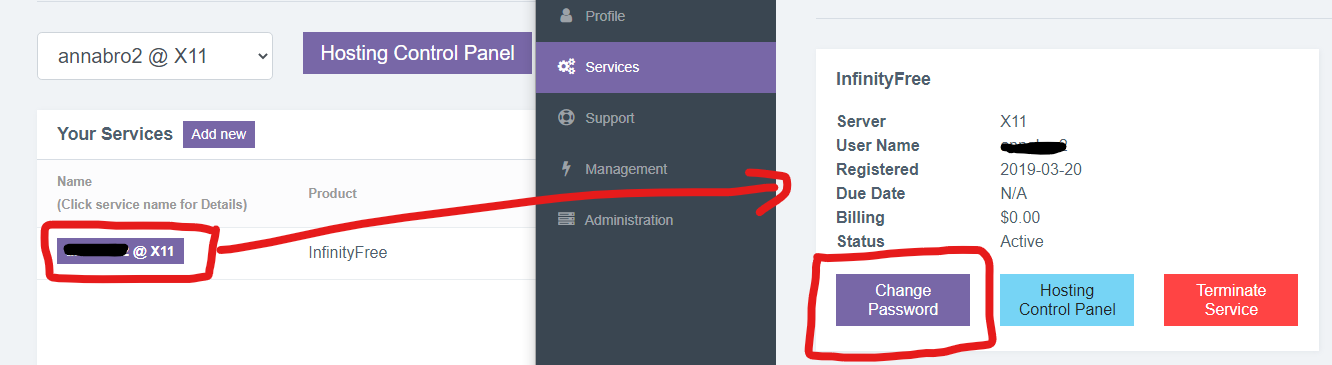Hi,
Well my website is back and everything seems to be working, but when I use FileZilla I get "530 Login authentication failed. Critical error: Could not connect to server." However if I go in via control panel -> file manager I can get access that and upload files.
When I had to change my password I also changed it in FileZilla. FileZilla was working before all the issues.
So is this do to the current server issues ?
Thanks.
Well my website is back and everything seems to be working, but when I use FileZilla I get "530 Login authentication failed. Critical error: Could not connect to server." However if I go in via control panel -> file manager I can get access that and upload files.
When I had to change my password I also changed it in FileZilla. FileZilla was working before all the issues.
So is this do to the current server issues ?
Thanks.