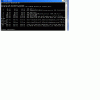First af all, thanx for accepting my app. Whe i got your PM, i was very excited and determinated to create a good site. I wrote domain, then wrote down my ID and pass to acces Cpanel. But it took ages to reach it. I tougth it might be because of time, if every user tries t connect, serverm might be busy etc. But after many tries at diffrerent times, i realised speed never changed. My deatils as follows:
I got a PC with
P4 2.0 CPU
256MB RAM
512K ADSL internet connection
x10 Corporate plan
Is this a problem because of server or my domain, or related to my connection? Do you heve any ideas or suggestions to shorten the time?
I got a PC with
P4 2.0 CPU
256MB RAM
512K ADSL internet connection
x10 Corporate plan
Is this a problem because of server or my domain, or related to my connection? Do you heve any ideas or suggestions to shorten the time?