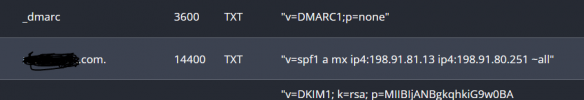Hi,
Since a few weeks, the emails that I send through my Gmail with my domain name email, configured with x13.x10hosting.com port 587, are not going through.
I do receive emails though.
What could be wrong? What should I look to adjust?
Thanks
Since a few weeks, the emails that I send through my Gmail with my domain name email, configured with x13.x10hosting.com port 587, are not going through.
I do receive emails though.
What could be wrong? What should I look to adjust?
Thanks