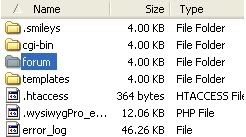Death Zone
New Member
- Messages
- 118
- Reaction score
- 0
- Points
- 0
Hello guys , i did try to install Joomla at the main dirctory from fantasico , its gave me that message
What exactly i will remove?
- You chose to install in the main directory of the domain youthworld.exofire.net, but there are conflicting filenames, therefore we can not proceed. Following filenames already exist in the main directory of the domain youthworld.exofire.net (path="/home/tornado/public_html/").You must manually remove these files before proceeding with auto-installation:
templates
What exactly i will remove?