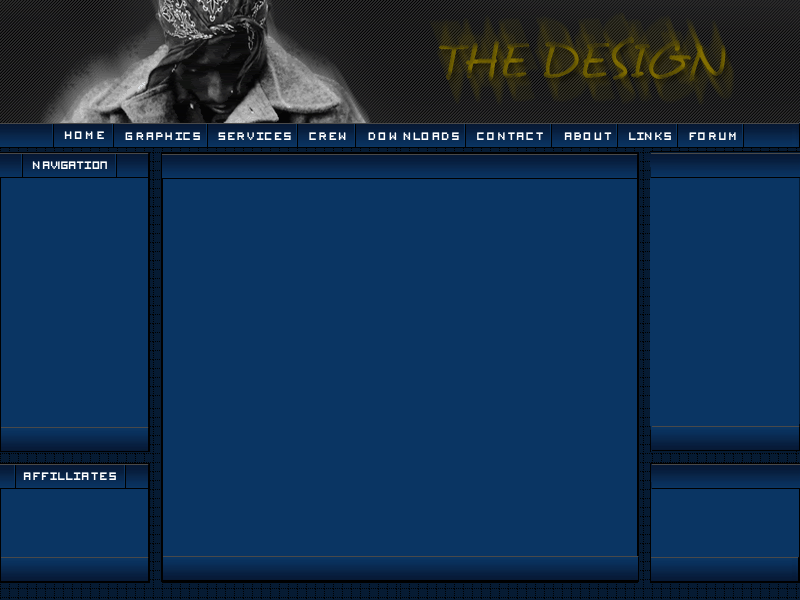You are using an out of date browser. It may not display this or other websites correctly.
You should upgrade or use an alternative browser.
You should upgrade or use an alternative browser.
My website template
- Thread starter live poet
- Start date
M
minievan
Guest
Most of the letters on the navigation arent aligned: downl oads -Lol
Also The design text and Colours DO NOT GO..
^_^
[EDIT] 500TH POST WAHOO! p:
p:  p:
p:  p:
p:  p:
p:  p:
p:  p:
p:  p:
p:
Also The design text and Colours DO NOT GO..
^_^
[EDIT] 500TH POST WAHOO!
Last edited by a moderator:
well guys i wuz just making a tutorial and i wuz trying different stuff, so i didnt worry about matching or any of that **** so but ya i know howw 2 slice it and **** but wut do u mean code it how do i learn how 2 code it?? and wut do i need 2 code it for?
as they all said color scheme,
lol after you slice it, you press the 'e' icon, then it gives you the design where all the images will be replaced, then you can do <div> or <iframe> for where you want your text, menus, etc, you can even add image rollovers for nav buttons etc...
lol you slice you dont know that?
lol after you slice it, you press the 'e' icon, then it gives you the design where all the images will be replaced, then you can do <div> or <iframe> for where you want your text, menus, etc, you can even add image rollovers for nav buttons etc...
lol you slice you dont know that?
I only know basic slicing.. But looks like i'm going to have to read up on some tuts!Rising said:as they all said color scheme,
lol after you slice it, you press the 'e' icon, then it gives you the design where all the images will be replaced, then you can do <div> or <iframe> for where you want your text, menus, etc, you can even add image rollovers for nav buttons etc...
lol you slice you dont know that?
The 'e' Icon?
Last edited:
M
minievan
Guest
And wil you PLEASE STOP SWEARING!
- x10Hosting Free Website Hosting
-
Free Web Hosting
-
Our Community
-
Legal