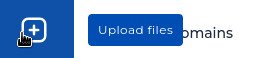You are using an out of date browser. It may not display this or other websites correctly.
You should upgrade or use an alternative browser.
You should upgrade or use an alternative browser.
uploading to my site
- Thread starter slimtam2
- Start date
ctyrd
Active Member
- Messages
- 960
- Reaction score
- 81
- Points
- 28
Thanks. In trying to get a new page to show, I deleted my old page and accidentally deleted my index folder. As a result, I'm now getting a 403 Forbidden error. Is there anyone who can help me restore that folder?
Prior to this, I was trying to add new pages to my site. I could see the the initial site and page content. However, when I added a new html and CSS file, the new content would NOT show. What am I missing? How do I get it to show each page or do I have to remove what I had before?
Prior to this, I was trying to add new pages to my site. I could see the the initial site and page content. However, when I added a new html and CSS file, the new content would NOT show. What am I missing? How do I get it to show each page or do I have to remove what I had before?
ctyrd
Active Member
- Messages
- 960
- Reaction score
- 81
- Points
- 28
What is the domain?Thanks. In trying to get a new page to show, I deleted my old page and accidentally deleted my index folder. As a result, I'm now getting a 403 Forbidden error. Is there anyone who can help me restore that folder?
Prior to this, I was trying to add new pages to my site. I could see the the initial site and page content. However, when I added a new html and CSS file, the new content would NOT show. What am I missing? How do I get it to show each page or do I have to remove what I had before?
- x10Hosting Free Website Hosting
-
Free Web Hosting
-
Our Community
-
Legal