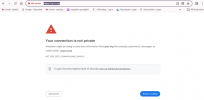One of our members cannot log in because Bitdefender won't let him in. He's added it to exceptions to no avail. Chrome and Edge won't let him in. The both work on my end. Bitdefender did not respond when he tried contacting them.
Is there anything that can be done on your end?
Is there anything that can be done on your end?