I am trying to access my site. I keep getting a message that site can't be accessed on the server. Is my account suspended or something. I can't even upload Joomla to my site. I get the same message. My site is rsmbl.x10host.com. Any idea what might be the issue. Thanks
You are using an out of date browser. It may not display this or other websites correctly.
You should upgrade or use an alternative browser.
You should upgrade or use an alternative browser.
Cant acess my site
- Thread starter longball
- Start date
- Messages
- 2,201
- Reaction score
- 198
- Points
- 63
i do not see any suspensions with your account,
i do see a 404 not found error message when trying your website though.
is that the error message you are referring to ??
you may also have your ip blocked but only staff fix that.
i do see a 404 not found error message when trying your website though.
is that the error message you are referring to ??
you may also have your ip blocked but only staff fix that.
Yes, thats is what message I have been seeing. I changed internet providers. I now use T mobile internet. There internet is WI-FI and my ip address changes from time to time. I think that is the issue. Will I be able to access this again?
ctyrd
Active Member
- Messages
- 960
- Reaction score
- 81
- Points
- 28
Looks to me as if the system file/folder path has been broken. If so there is a way to fix it yourself.Yes, thats is what message I have been seeing. I changed internet providers. I now use T mobile internet. There internet is WI-FI and my ip address changes from time to time. I think that is the issue. Will I be able to access this again?
Can you login here: https://x12.x10hosting.com:2222
Can you login here: https://x10hosting.com/login
Last edited:
ctyrd
Active Member
- Messages
- 960
- Reaction score
- 81
- Points
- 28
Softaculous Installer can brake the DA system file path when removing apps.Yes I can log in. What do I have to do to fix it?
Login here: https://x12.x10hosting.com:2222
Check the file/folder path using the DA file manager, should be "My Files >> /domains/rsmbl.x10host.com/public_html/".
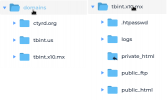
If the system path is wrong Logout and login here: https://x10hosting.com/login and go to services.
- Add domain if needed
- Change the default domain
- Path should be corrected

Last edited:
- x10Hosting Free Website Hosting
-
Free Web Hosting
-
Our Community
-
Legal
