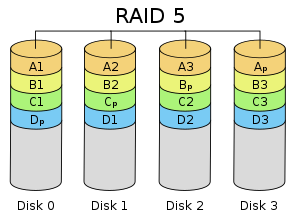Well I was going to get a WD MyBook Mirror (1TB), but someone told me about WD's bad history (power on and failure rates etc.)...
So now I'm looking at the LaCie 2big Dual (1TB). Anything I should know about LaCie?
Also, is $210 too much for a RAID 1 setup? Looks like if I buy an external enclosure with RAID and get the HDDs separately, its still around $190-$200. But maybe there's a better way?
Just want to save my data (400GB atm), just care about reliablity.
So now I'm looking at the LaCie 2big Dual (1TB). Anything I should know about LaCie?
Also, is $210 too much for a RAID 1 setup? Looks like if I buy an external enclosure with RAID and get the HDDs separately, its still around $190-$200. But maybe there's a better way?
Just want to save my data (400GB atm), just care about reliablity.