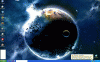You are using an out of date browser. It may not display this or other websites correctly.
You should upgrade or use an alternative browser.
You should upgrade or use an alternative browser.
chrome.exe has erros, chkdsk
- Thread starter dhruv227
- Start date
sonicsshadow
Member
- Messages
- 200
- Reaction score
- 0
- Points
- 16
Did you go into command prompt and type in "chkdsk /r" on the drive that chrome is installed on? If it is the C:\ drive, it will say that it is in use and it will ask you if you want to run it when you restart. Type "Y" and hit enter.
frankfriend
Member
- Messages
- 410
- Reaction score
- 2
- Points
- 18
I hope you sort it out. But what a great error message.
- Messages
- 6,517
- Reaction score
- 48
- Points
- 48
I've never seen such error in Windows XP pop up when something is corrupted come from a bubble pop-up. But easiest way to do this is to open command prompt and run chkdsk /f OR right clicking C Drive, going to Properties, Tool, and then launching the Chkdsk utility and having it fix errors automatically, then schedule a boot time scan.
- x10Hosting Free Website Hosting
-
Free Web Hosting
-
Our Community
-
Legal