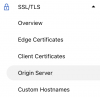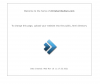I have a subdomain here (www.christurnbullwx.x10host.com) that I would like to point to a domain which I just purchased through CloudFlare, which is www.christurnbullwx.com. I put in a Type A record and Type CNAME record into my CloudFlare dashboard, but it's not working right. I also put the CloudFlare name servers into the x10host dns management section. Not sure what I'm doing wrong.
- When I type christurnbullwx.com, It just says "Apache is working normally."
- I tried changing my WordPress site address and Wordpress address to https://www.christurnbullwx.com from https://www.christurnbullwx.x10host.com, but that did not work. I still get the apache is working normally. Refreshing says failed to open page and then refreshing again after that goes back to the apache is working normally.
- christurnbullwx.x10host.com is still working normally after I manually changed the wordpress/site address settings back to the x10host.com domain. That's why the links are greyed out in the settings in the attached screenshot.