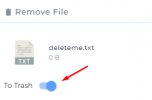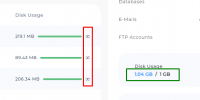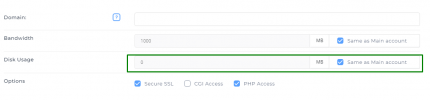I received some notifications yesterday saying I was at 107% of my disc quota.
I posted a question yesterday in Discord about Acronis backup using my space and I received a response stating backups were not part of my quota.
I’m not big into Discord as I’m an old bloke I much prefer the forum approach. (So I moved the problem here)
Today I notice my quota no longer says 1GB and now shows the infinity symbol.
I have been trying to update a word press plug-in and I receive an error about being unable to create a folder during the update process.
I went to this folder location in the file manager and tried to create the folder manually and received the message that my disk quota is exceeded.
I’m not sure what to do about this. It still seems from the site health screen I have only used about 500MB.
My username is qplcosfj@x11.
Please let me know if you need further details.
David
I posted a question yesterday in Discord about Acronis backup using my space and I received a response stating backups were not part of my quota.
I’m not big into Discord as I’m an old bloke I much prefer the forum approach. (So I moved the problem here)
Today I notice my quota no longer says 1GB and now shows the infinity symbol.
I have been trying to update a word press plug-in and I receive an error about being unable to create a folder during the update process.
I went to this folder location in the file manager and tried to create the folder manually and received the message that my disk quota is exceeded.
I’m not sure what to do about this. It still seems from the site health screen I have only used about 500MB.
My username is qplcosfj@x11.
Please let me know if you need further details.
David