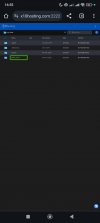You are using an out of date browser. It may not display this or other websites correctly.
You should upgrade or use an alternative browser.
You should upgrade or use an alternative browser.
Error 403
- Thread starter Makhlwf
- Start date
Did you delete the public_html for the domain? /domains/domain/public_html/
If you can't figure it post your domain.
Yes
Makhlwf.com.ly
Use Directadmin CP file manager and create a folder - public_html in the directory /domains/makhlwf.com.ly/
The WP installation should have failed.
I created the folder and reinstalled WordPress, as you told me. The installation was successful, and its contents and WordPress went to the new folder, but still, when I open my site, a 404 error appears.
Attachments
Post a screenshot of the /domains/ directory.
There is no such a directory. I posted two screenshots of all the available directories.
ctyrd
Active Member
- Messages
- 960
- Reaction score
- 81
- Points
- 28
"Empty the content of the public_html directory" or delete it before you go on to next step.There is no such a directory. I posted two screenshots of all the available directories.
Use directadmin > domain setup - +add new free x10 domain, "someword.x10.mx". Keep it simple. When the domain adds successfully, make it default. Then check for the directory /domains/ again.

Last edited:
"Empty the content of the public_html directory" or delete it before you go on to next step.
Use directadmin > domain setup - +add new free x10 domain, "someword.x10.mx". Keep it simple. When the domain adds successfully, make it default. Then check for the directory /domains/ again.
I did it now and when I opened the domains director I see the new domain only I didn't see my old domain I attempted to create a folder with my old domain name but I don't think the website has realized it
ctyrd
Active Member
- Messages
- 960
- Reaction score
- 81
- Points
- 28
I did it now and when I opened the domains director I see the new domain only I didn't see my old domain I attempted to create a folder with my old domain name but I don't think the website has realized it
Now make "Makhlwf.com.ly" default!! hopefully DA will correct the file path. If it works there should be a symlink in the My Files directory "public_html" to the default domain.!! It has a little arrow on it. and you will see a folder in /domains/makhlwf.com.ly/
I have to go, back in a few hours if you have more issues.
Last edited:
Now make "Makhlwf.com.ly" default!! hopefully DA will correct the file path. If it works there should be a symlink in the My Files directory "public_html" to the default domain.!! It has a little arrow on it. and you will see a folder in /domains/makhlwf.com.ly/
I have to go, back in a few hours if you have more issues.
Could you tell me how to set it as default
Attachments
ctyrd
Active Member
- Messages
- 960
- Reaction score
- 81
- Points
- 28
DirectAdmin menu >> Domain setup - check the domain you want default. The set as default is now ready to click.
View attachment 11367
I did something different. So I deleted all two domains, my official domain and the new one. And I added my old domain as new domain and set it as default. And I have noticed it's created folder with the domain name. And I reinstalled the WordPress, but now I encounter a problem where WordPress says that my SQL is missing from PHP. This is facing me in admin link. But when I'm trying to open my main domain page, it now says again 403 error.
ctyrd
Active Member
- Messages
- 960
- Reaction score
- 81
- Points
- 28
DirectAdmin CP Menu: Extra Features >> Select PHP version.I did something different. So I deleted all two domains, my official domain and the new one. And I added my old domain as new domain and set it as default. And I have noticed it's created folder with the domain name. And I reinstalled the WordPress, but now I encounter a problem where WordPress says that my SQL is missing from PHP. This is facing me in admin link. But when I'm trying to open my main domain page, it now says again 403 error.
Dashboard > Domain Setup > click domain name. There should be a checkmark in PHP Access and Secure SSL.
Get to know your way around DirectAdmin, before adding a lot of data to WP in case something breaks.
(Look at the WP htaccess file. May need to be renamed with a dot .htaccess)
Warning: DNS records changed for makhlwf.com.ly.
makhlwf.com.ly DNS information - who.is
makhlwf.com.ly DNS information. DNS records such SOA, TTL, MX, TXT and more.
Last edited:
Dhere should be a checkmark in PHP Access and Secure SSL.s enabled already
ctyrd
Active Member
- Messages
- 960
- Reaction score
- 81
- Points
- 28
I'd say the system broke, when you removed both domains. The default domain should not have been able to be removed. The support team needs to review.I did something different. So I deleted all two domains, my official domain and the new one. And I added my old domain as new domain and set it as default. And I have noticed it's created folder with the domain name. And I reinstalled the WordPress, but now I encounter a problem where WordPress says that my SQL is missing from PHP. This is facing me in admin link. But when I'm trying to open my main domain page, it now says again 403 error.
I'd say the system broke, when you removed both domains. The default domain should not have been able to be removed. The support team needs to review.
Do I have to wait to do something? Or just waiting?
- x10Hosting Free Website Hosting
-
Free Web Hosting
-
Our Community
-
Legal