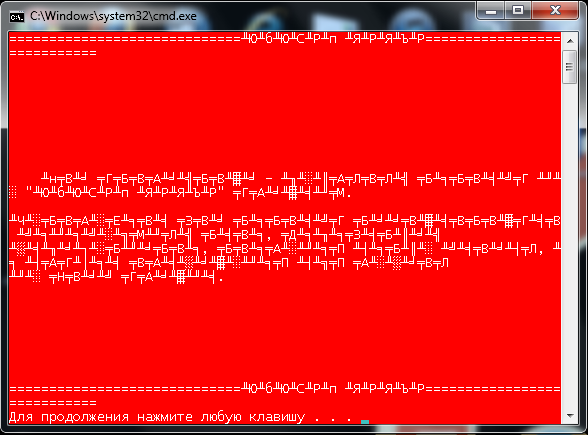espfutbol98
New Member
- Messages
- 200
- Reaction score
- 2
- Points
- 0
Hello, I wrote a batch file to basically use a keyfile from an eToken in TrueCrypt but once I added Cyrilic characters and changed the encoding to Unicode, it keeps saying:"■ @" is not an internal or external command, operable program or batch file.
I've opened the file with a hex editor and it says the first character is "FFFE" ("@") but under ACII filtering, shows an unknown character that is represented by "■".
The thing that's wierd though is that my computer is in Russian with full support and I've made batch files like this before work properly. Thanks for the help!
Code:
@echo off
color CF
ECHO =============================ОСОБАЯ ПАПКА============================
ECHO.
ECHO.
ECHO.
ECHO.
ECHO.
ECHO.
ECHO.
ECHO.
ECHO Это устройство - закрытый систему на ^"ОСОБАЯ ПАПКА^" уровень.
ECHO.
ECHO Застрахите что систему соответствует минимальный сети, физической
ECHO безопасности, стирания диска методы, и другие требования для работы
ECHO на этом уровне.
ECHO.
ECHO.
ECHO.
ECHO.
ECHO.
ECHO.
ECHO.
ECHO =============================ОСОБАЯ ПАПКА============================
PAUSE
cd C:\Program Files\TrueCrypt
truecrypt /v \Device\Harddisk1\Partition3 /a /b /e /k token://slot/0/file/file.file /tokenlib C:\Windows\system32\eToken.dll /q
exitThe thing that's wierd though is that my computer is in Russian with full support and I've made batch files like this before work properly. Thanks for the help!