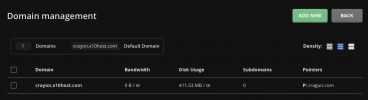cragun
New Member
- Messages
- 12
- Reaction score
- 0
- Points
- 1
I have a custom domain (cragun.com) hosted at domains.google. I have a web site at x10, and by using custom DNS servers, I can see my site in a browser by typing the custom domain. That works.
I have used google workspaces (gSuite) in the past to host email and want to migrate away from that. It is possible to set up simple email forwarding based on the address of my custom domain? Domains.google allows me to set the forwarding, but because I am using NS2.X10HOSTING.COM as my custom DNS, it looks like I must set up custom resource MX records with X10HOSTING to forward mail.
How do I do this?
I have used google workspaces (gSuite) in the past to host email and want to migrate away from that. It is possible to set up simple email forwarding based on the address of my custom domain? Domains.google allows me to set the forwarding, but because I am using NS2.X10HOSTING.COM as my custom DNS, it looks like I must set up custom resource MX records with X10HOSTING to forward mail.
How do I do this?
Last edited: