thakurmail.146
New Member
- Messages
- 4
- Reaction score
- 0
- Points
- 0
After pointing to ns1.x10hosting.com and ns2.x10hosting.com I added 2 addon domains:
tech9x.com and tutorialsea.com
to my account at tech9x.pcriot.com (provided by x10hosting).
Please see these images:


And added index.html to both /public_html/tech9x.com and /public_html/tutorialsea.com.
After 16 hours when I visit to http://tech9x.com and http://tutorialsea.com I see Siteground.com page at my domains saying:
There is no webpage configured at the URL you are trying to reach.
See Image here:
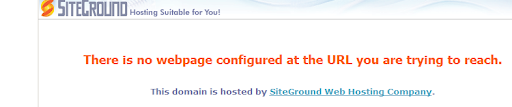
So please guide me if I am wrong at any point and help to resolve this.
tech9x.com and tutorialsea.com
to my account at tech9x.pcriot.com (provided by x10hosting).
Please see these images:


And added index.html to both /public_html/tech9x.com and /public_html/tutorialsea.com.
After 16 hours when I visit to http://tech9x.com and http://tutorialsea.com I see Siteground.com page at my domains saying:
There is no webpage configured at the URL you are trying to reach.
See Image here:
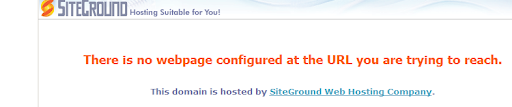
So please guide me if I am wrong at any point and help to resolve this.
Last edited:
