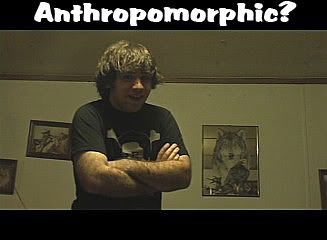AlohaJoe
New Member
- Messages
- 22
- Reaction score
- 0
- Points
- 0
I uploaded my index file, but when I go to my site www.alohajoestudios.com it just says "Great Success !
Apache is working on your cPanel® and WHM™ Server." Any help?
Apache is working on your cPanel® and WHM™ Server." Any help?