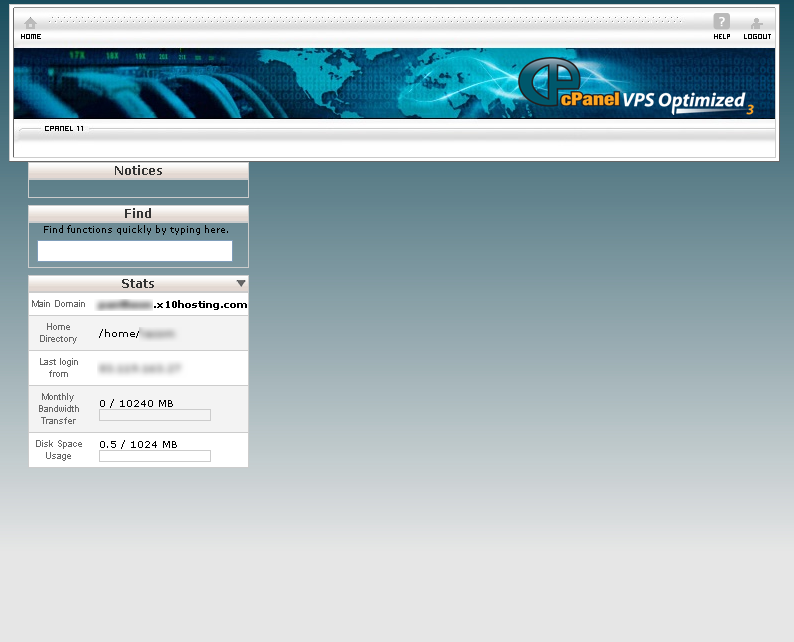alok_bhave
New Member
- Messages
- 20
- Reaction score
- 0
- Points
- 0
Following is my cPanel link
http://lotus.x10hosting.com:2082/
it does not work.
It says site is not accessible.
Status page says lotus is 100% complete.
So i guess i should get atleast some login page.
http://lotus.x10hosting.com:2082/
it does not work.
It says site is not accessible.
Status page says lotus is 100% complete.
So i guess i should get atleast some login page.