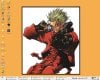saachi
New Member
- Messages
- 186
- Reaction score
- 0
- Points
- 0
I know this is a double post but I forgot to mention that I just 'dressed up' in my last desktop shot, this is what the desktop ALWAYS looks like (has done for all this year at least) because its 'different' but still very functional and a pretty complete VS.