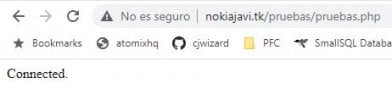nokiajav
New Member
- Messages
- 28
- Reaction score
- 1
- Points
- 3
Hi, I am trying to migrate to php 7.4 but when I switch to version 7.4 from the control panel, and I set the options
mysqlnd, nd_mysqli, nd_pdo_mysql so that I have activated access to mysql server I get the error:
when I try to do:
The same code works in PHP 7.2 on the server.
I have tried to change other versions like php 7.3, 7.4 and I get the same error, it only works fine for me on php 7.2 which is what I currently have.
In my local I have tested the code and it works fine in php 7.2 and php 7.4.24.
I have read in the forum other users with the same problem, it seems that the library is not installing correctly when changing the version of php.
Any solution? Thanks
mysqlnd, nd_mysqli, nd_pdo_mysql so that I have activated access to mysql server I get the error:
Code:
PHP Fatal error: Uncaught Error: Class 'mysqli' not found in
PHP:
$ this-> conn = new mysqli (DB_HOST, DB_USERNAME, DB_PASSWORD, DB_NAME);I have tried to change other versions like php 7.3, 7.4 and I get the same error, it only works fine for me on php 7.2 which is what I currently have.
In my local I have tested the code and it works fine in php 7.2 and php 7.4.24.
I have read in the forum other users with the same problem, it seems that the library is not installing correctly when changing the version of php.
Any solution? Thanks