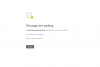rhaven
New Member
- Messages
- 14
- Reaction score
- 0
- Points
- 1
Website: https://reviewhavengaming.com
x10 Domain: http://reviewhaven.x10.mx
x10 Server: x12
Like the title says - I've been getting a notice on my Wordpress admin dashboard that I should update my PHP version, 7.3's been out of date for a little while now, but 7.4 wasn't available here (At least on free hosting).
Anyway, while I was doing some cleanup in my file manager on the cPanel (Cleaning out the old domain folder, etc.) I noticed that 8.0 was available to select.
I changed my PHP version to 8.0, hit "Set As Current" then refreshed my website aaaand...
White Screen of Death. "There has been a critical error on this website."
Disabling themes/plugins (By renaming folders as I can't get into the Admin while that page is up) didn't fix it, and the Debug mode shows an error on line 1685 of wp-db.
Checking that line, it seems to be connected to MySQL and the login information for the database, but I'm drawing a blank on what the problem might be.
Switching back to 7.3 has everything working fine again. That's what it's currently on as I don't want my site to be down entirely while trying to figure this out.
Is it possible I deleted something I shouldn't have from the old domain folder? I kind of emptied it entirely, other than the .htaccess file so that the old domain redirects to the purchased one.
I have the files backed up on my computer so they aren't all gone entirely - plus everything is in the new domain folder (I deleted the stuff in the old one as the site was basically duplicated and taking up twice the space it should be.)
x10 Domain: http://reviewhaven.x10.mx
x10 Server: x12
Like the title says - I've been getting a notice on my Wordpress admin dashboard that I should update my PHP version, 7.3's been out of date for a little while now, but 7.4 wasn't available here (At least on free hosting).
Anyway, while I was doing some cleanup in my file manager on the cPanel (Cleaning out the old domain folder, etc.) I noticed that 8.0 was available to select.
I changed my PHP version to 8.0, hit "Set As Current" then refreshed my website aaaand...
White Screen of Death. "There has been a critical error on this website."
Disabling themes/plugins (By renaming folders as I can't get into the Admin while that page is up) didn't fix it, and the Debug mode shows an error on line 1685 of wp-db.
Checking that line, it seems to be connected to MySQL and the login information for the database, but I'm drawing a blank on what the problem might be.
Switching back to 7.3 has everything working fine again. That's what it's currently on as I don't want my site to be down entirely while trying to figure this out.
Is it possible I deleted something I shouldn't have from the old domain folder? I kind of emptied it entirely, other than the .htaccess file so that the old domain redirects to the purchased one.
I have the files backed up on my computer so they aren't all gone entirely - plus everything is in the new domain folder (I deleted the stuff in the old one as the site was basically duplicated and taking up twice the space it should be.)