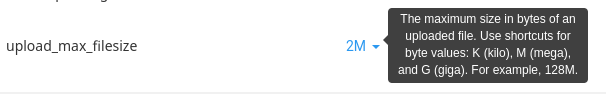muslimdo
Member
- Messages
- 40
- Reaction score
- 0
- Points
- 6
thank you for your continued support and services at x10hosting - much appreciated.
i am trying to up load plugins on my WP site however get an error message :
"The uploaded file exceeds the upload_max_filesize directive in php.ini."
can we kindly boost the limit
i am on x11 server
many thanks
i am trying to up load plugins on my WP site however get an error message :
"The uploaded file exceeds the upload_max_filesize directive in php.ini."
can we kindly boost the limit
i am on x11 server
many thanks
Last edited: