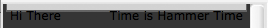Um, I'm trying to create a little "Welcome back USERNAME" bar at the top of my website.
It looks like this right now:
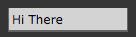
I don't want it like that because of that stupid padding, I want it to be glued right to the borders of the browser, like this:
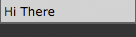
Any help on how to get it like this?
It looks like this right now:
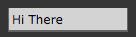
I don't want it like that because of that stupid padding, I want it to be glued right to the borders of the browser, like this:
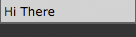
Any help on how to get it like this?