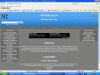alz4445
New Member
- Messages
- 124
- Reaction score
- 0
- Points
- 0
It's back, bigger and better than before.
What do you think about the new site? Some parts of it are still being made, like the content boxes, they will soon have proper backgrounds with borders. You will soon be able to choose the theme, etc. I hope you like it.
Give comments on how to improve it please.
http://n-tech.co.cc - Having troubles with this. If it doesn't work, use the one below.
http://n-tech.ismywe.com
Regards,
Alz
What do you think about the new site? Some parts of it are still being made, like the content boxes, they will soon have proper backgrounds with borders. You will soon be able to choose the theme, etc. I hope you like it.
Give comments on how to improve it please.
http://n-tech.co.cc - Having troubles with this. If it doesn't work, use the one below.
http://n-tech.ismywe.com
Regards,
Alz