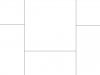MasterMax1313
New Member
- Messages
- 84
- Reaction score
- 0
- Points
- 0
Ok, so I'm still kind of new to formating my html so that it looks exactly the way I want it to look. I need some help coming up with some html source code for the image that I've attached to this post. Basically, I know that I could use a table, but I'm trying to avoid using one as it would get pretty out of hand with trying to properly code it. I was thinking of spans or divs and some CSS, but I'm not sure of how to properly do it. In some cases (namely IE 7, the only IE version I've got), it works without
however, with it, it doesn't even come close. So I'm trying to do this to be in some resemblance of compliance to standards:bash:.
Any help that you can offer would be greatly appreciated!
HTML:
<DOCTYPE html PUBLIC "-//W3C//DTD XHTML 1.0 Transitional//EN" "http://www.w3.org/TR/xhtml1/DTD/xhtml1-transitional.dtd">Any help that you can offer would be greatly appreciated!