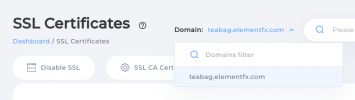Hi, I've checked other posts, and found there should be a check-box for inclusion of SSL. I also don't appear to have the option in my Control Panel, and saw that by posting a new thread, this would be granted to me. Please let me know if you require any more information. Many thanks.
You are using an out of date browser. It may not display this or other websites correctly.
You should upgrade or use an alternative browser.
You should upgrade or use an alternative browser.
SSL request
- Thread starter tractord
- Start date
ctyrd
Active Member
- Messages
- 960
- Reaction score
- 81
- Points
- 28
There are issues with x10 nameservers, at the moment. I will request a review via discord for your Secure SSL. It may take some time please be patient.Hi, I've checked other posts, and found there should be a check-box for inclusion of SSL. I also don't appear to have the option in my Control Panel, and saw that by posting a new thread, this would be granted to me. Please let me know if you require any more information. Many thanks.
SSL access has been enabledHi, I've checked other posts, and found there should be a check-box for inclusion of SSL. I also don't appear to have the option in my Control Panel, and saw that by posting a new thread, this would be granted to me. Please let me know if you require any more information. Many thanks.
Many thanks for this.
I've managed to get stuck!
I have tried to secure my X10 website with SSL certification.
When I use the full X10Hosting address, my website loads successfully with the 'https://' prefix, and all appears well!
However, when I try my registered '...co.uk' domain address, Google and MSEdge return the error,
"Your connection is not private" and
'NET::ERR_CERT_COMMON_NAME_INVALID'. If I click on this message, I see 3 Certificates!
The url address bar shows 'https://www..........co.uk/' with a line thru https, and a red cross with 'not secure' where the secure padlock symbol should be.
My '......co.uk' domain is registered with 1&1IONOS.
On the1&1IONOS website, I have named the X10 NS1 and NS2 as target servers, and my website is shown on their 'preview page' to show it finds my website, hosted on the X10 site.
I've tried clearing my cookies and cache, but still I get the above error.
trawling thru Knowledge Base articles, I should only have to create SSL certificates on the hosting site (not on the registered domain site).
Do I need to register an SSL for my domain name (....co.uk), as well as the X10host address on the X10Hosting site? If so, I can't see where.
Any help would be much appreciated. Thanks.
I've managed to get stuck!
I have tried to secure my X10 website with SSL certification.
When I use the full X10Hosting address, my website loads successfully with the 'https://' prefix, and all appears well!
However, when I try my registered '...co.uk' domain address, Google and MSEdge return the error,
"Your connection is not private" and
'NET::ERR_CERT_COMMON_NAME_INVALID'. If I click on this message, I see 3 Certificates!
The url address bar shows 'https://www..........co.uk/' with a line thru https, and a red cross with 'not secure' where the secure padlock symbol should be.
My '......co.uk' domain is registered with 1&1IONOS.
On the1&1IONOS website, I have named the X10 NS1 and NS2 as target servers, and my website is shown on their 'preview page' to show it finds my website, hosted on the X10 site.
I've tried clearing my cookies and cache, but still I get the above error.
trawling thru Knowledge Base articles, I should only have to create SSL certificates on the hosting site (not on the registered domain site).
Do I need to register an SSL for my domain name (....co.uk), as well as the X10host address on the X10Hosting site? If so, I can't see where.
Any help would be much appreciated. Thanks.
ctyrd
Active Member
- Messages
- 960
- Reaction score
- 81
- Points
- 28
What are the domains? Use the hosting control panel to install Certificate.Many thanks for this.
I've managed to get stuck!
I have tried to secure my X10 website with SSL certification.
When I use the full X10Hosting address, my website loads successfully with the 'https://' prefix, and all appears well!
However, when I try my registered '...co.uk' domain address, Google and MSEdge return the error,
"Your connection is not private" and
'NET::ERR_CERT_COMMON_NAME_INVALID'. If I click on this message, I see 3 Certificates!
The url address bar shows 'https://www..........co.uk/' with a line thru https, and a red cross with 'not secure' where the secure padlock symbol should be.
My '......co.uk' domain is registered with 1&1IONOS.
On the1&1IONOS website, I have named the X10 NS1 and NS2 as target servers, and my website is shown on their 'preview page' to show it finds my website, hosted on the X10 site.
I've tried clearing my cookies and cache, but still I get the above error.
trawling thru Knowledge Base articles, I should only have to create SSL certificates on the hosting site (not on the registered domain site).
Do I need to register an SSL for my domain name (....co.uk), as well as the X10host address on the X10Hosting site? If so, I can't see where.
Any help would be much appreciated. Thanks.
Thanks for your response.
The X10hosting domain is 'tractordriver.x10host.com'
If I use this domain, the page loads successfully as an https site, which proves I have successfully loaded an SSL certificate (doesn't it?)
My main domain name, that I want visible to users in the url address bar is 'tractordriver.co.uk'. This is shown as a 'pointer' in my X10host domain control panel.
When I now try to use 'tractordriver.co.uk', I get
NET::ERR_CERT_COMMON_NAME_INVALID
Subject: tractordriver.x10host.com
Issuer: R3
Expires on: 11 Aug 2024
Current date: 15 May 2024
This is different from the error I was getting above.
I'm guessing I need a certificate for the tractordriver.co.uk url, but I can't see where I can set this up.
Again, any help would be appreciated. Thanks.
The X10hosting domain is 'tractordriver.x10host.com'
If I use this domain, the page loads successfully as an https site, which proves I have successfully loaded an SSL certificate (doesn't it?)
My main domain name, that I want visible to users in the url address bar is 'tractordriver.co.uk'. This is shown as a 'pointer' in my X10host domain control panel.
When I now try to use 'tractordriver.co.uk', I get
Your connection isn't private
Attackers might be trying to steal your information from www.tractordriver.co.uk (for example, passwords, messages or credit cards).NET::ERR_CERT_COMMON_NAME_INVALID
Subject: tractordriver.x10host.com
Issuer: R3
Expires on: 11 Aug 2024
Current date: 15 May 2024
This is different from the error I was getting above.
I'm guessing I need a certificate for the tractordriver.co.uk url, but I can't see where I can set this up.
Again, any help would be appreciated. Thanks.
Thanks, ctyrd. Yep, got that for tractordriver.x10host.com, and that's the only domain I can set in X10hosting. When I try to add domain tractordriver.co.uk, it errors saying domain already exists (which it does, of course, cos it's mine!). I've seen somewhere that you only need to add SSL to the host, it's not necessary to add SSL to the registered domain site (in my case IONOS). I might try to add SSL to IONOS login.
ctyrd
Active Member
- Messages
- 960
- Reaction score
- 81
- Points
- 28
You will need SSL for the domain. The domain just does not seem to be connected to your account. I had the same issue. Checking discord for a fix. http://mail.tractordriver.co.uk/ "Requesting review via discord."Thanks, ctyrd. Yep, got that for tractordriver.x10host.com, and that's the only domain I can set in X10hosting. When I try to add domain tractordriver.co.uk, it errors saying domain already exists (which it does, of course, cos it's mine!). I've seen somewhere that you only need to add SSL to the host, it's not necessary to add SSL to the registered domain site (in my case IONOS). I might try to add SSL to IONOS login.
Last edited:
Many thanks to all.
I'm STILL having problems. I've tried setting up SSL for my domain tractordriver.co.uk, and where it resides under tractordriver.x10host.com.
With both of them SSL enabled, I get "403 Forbidden" when trying to access either.
I now have tractordriver.x10host.com with an SSL, tractordriver.co.uk with SSL disabled.
Trying to access tractordriver.x10host.com, the "403 Forbidden" message is returned.
Trying to access tractordriver.co.uk, I get the following ...
Your connection isn't private, NET::ERR_CERT_COMMON_NAME_INVALID. When I click on the message, 3 certificates are displayed, none of which match any of the ones I've tried to set up (so far)! I can click on "Advanced" and "Continue to www.tractordriver.co.uk (unsafe)", which then takes me to the "403 Forbidden" message!
Grrrrr!
Hope someone can help.
Just to point out, my website contains nobody's personal info, no data of any kind is collected. I just wanted it to meet current standards!
I'm STILL having problems. I've tried setting up SSL for my domain tractordriver.co.uk, and where it resides under tractordriver.x10host.com.
With both of them SSL enabled, I get "403 Forbidden" when trying to access either.
I now have tractordriver.x10host.com with an SSL, tractordriver.co.uk with SSL disabled.
Trying to access tractordriver.x10host.com, the "403 Forbidden" message is returned.
Trying to access tractordriver.co.uk, I get the following ...
Your connection isn't private, NET::ERR_CERT_COMMON_NAME_INVALID. When I click on the message, 3 certificates are displayed, none of which match any of the ones I've tried to set up (so far)! I can click on "Advanced" and "Continue to www.tractordriver.co.uk (unsafe)", which then takes me to the "403 Forbidden" message!
Grrrrr!
Hope someone can help.
Just to point out, my website contains nobody's personal info, no data of any kind is collected. I just wanted it to meet current standards!
- x10Hosting Free Website Hosting
-
Free Web Hosting
-
Our Community
-
Legal