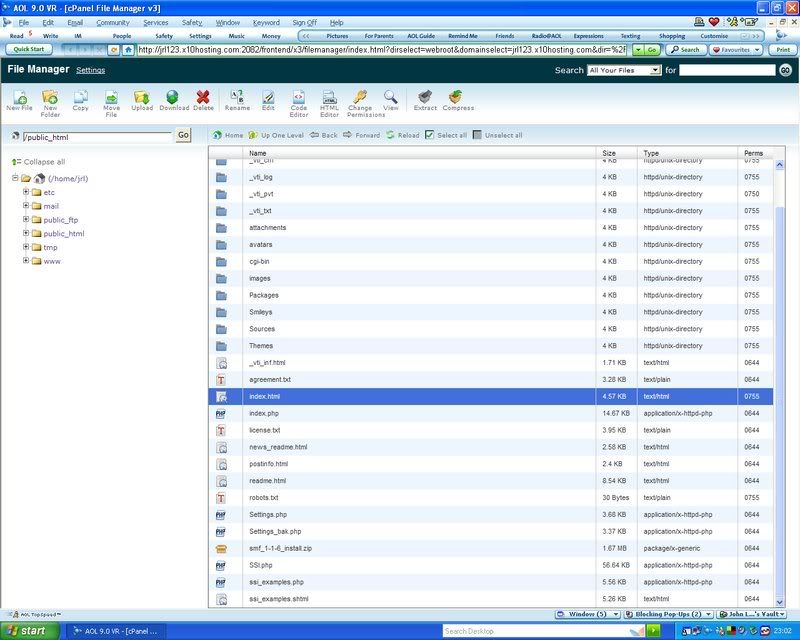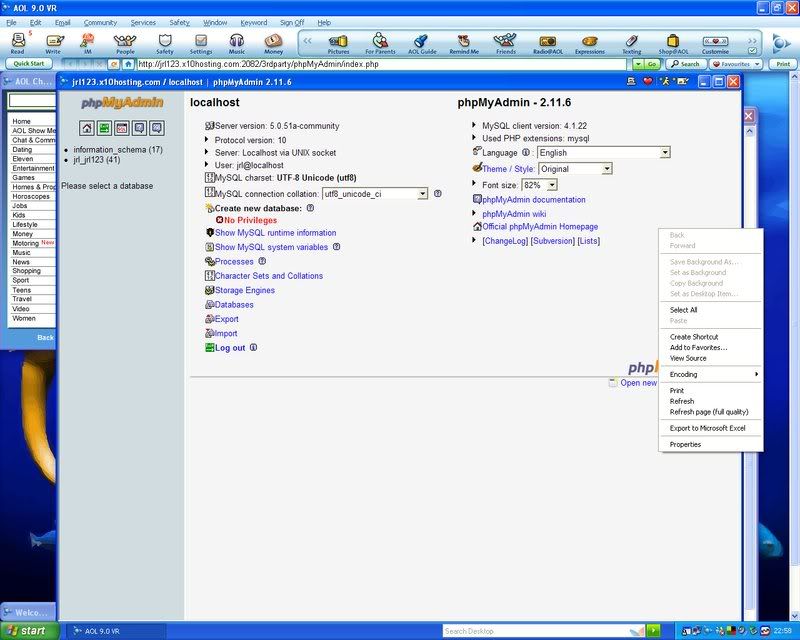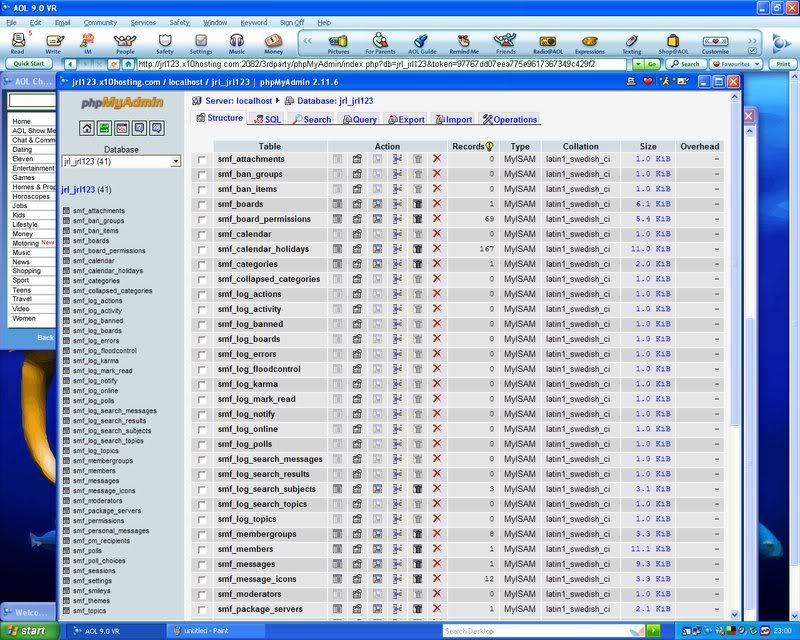john lloyd
New Member
- Messages
- 26
- Reaction score
- 0
- Points
- 0
I managed to get all the way through to the last page that says "congratulations the installaion process is complete"
I checked the box and clicked the link, but rather than going into the forum . I got an error message, which stupidly I did not print off.
When I try to use the forum name it does not go into my smf forum, just the main x10 home page.
At what point do I start to reinstall SMF?
Can I use the same forum name?
mysql unsername?
mysql database name?
I checked the box and clicked the link, but rather than going into the forum . I got an error message, which stupidly I did not print off.
When I try to use the forum name it does not go into my smf forum, just the main x10 home page.
At what point do I start to reinstall SMF?
Can I use the same forum name?
mysql unsername?
mysql database name?