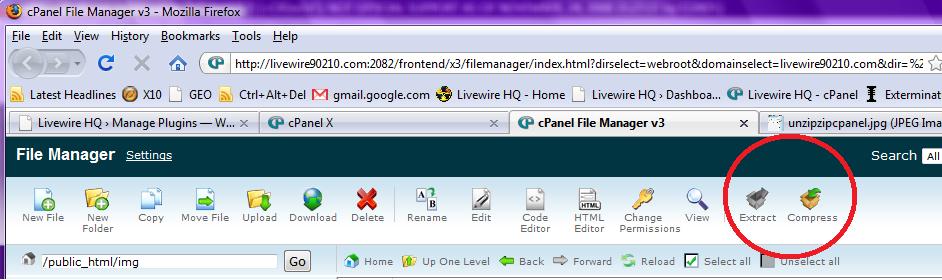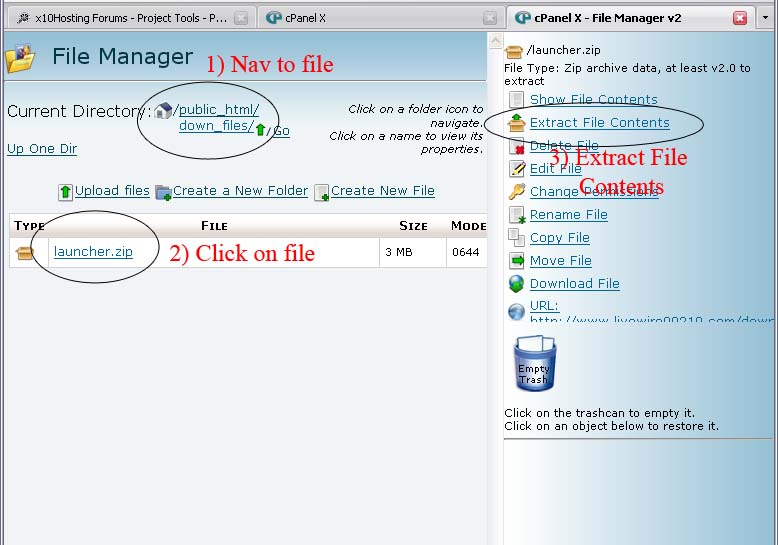articulator
New Member
- Messages
- 3
- Reaction score
- 0
- Points
- 0
Hi,
I hope the following trick helps someone.
DId u ever worry about uploading loads of small files aggregating 40-50mbs.
Anyway now you don’t need to worry about uploading file by file just “Zip it up” and with this script click browse and unzip it on your server. Then just do what you need to on your server.
[Please note that this is only an alternate way of unzipping the files when you dont hav access to archive extractor in cpanel.]
How to use
1. Upload pclzip.lib.php and index.php to your server
2. Create a directory named “uploads” in the same place and chmod it 0777
3. Point your browser to index.php
4. Upload your zip file and find it in the “uploads” directory
Easy huh!
I hope the following trick helps someone.
DId u ever worry about uploading loads of small files aggregating 40-50mbs.
Anyway now you don’t need to worry about uploading file by file just “Zip it up” and with this script click browse and unzip it on your server. Then just do what you need to on your server.
[Please note that this is only an alternate way of unzipping the files when you dont hav access to archive extractor in cpanel.]
How to use
1. Upload pclzip.lib.php and index.php to your server
2. Create a directory named “uploads” in the same place and chmod it 0777
3. Point your browser to index.php
4. Upload your zip file and find it in the “uploads” directory
Easy huh!
Attachments
Last edited: