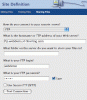You are using an out of date browser. It may not display this or other websites correctly.
You should upgrade or use an alternative browser.
You should upgrade or use an alternative browser.
Uploading website in dreamweaver
- Thread starter walidno1
- Start date
kanon114
New Member
- Messages
- 8
- Reaction score
- 0
- Points
- 0
Well, I made this site in dreamweaver and couldn't upload it to X10hosting's site. So, was wondering how to actually do it
Its really simple, Just, U made ur site, Now, Go to manage sites, Remote data, Then u choose web ftp, And put ur name server, Username and password, Then u make a test, And its done
If u dont understande me, U can view this tutorial.
http://www.tutvid.com/tutorials/dreamweaver/tutorials/ftpUpload.php
Its not my site, but its a very helpful one.
Cya
jamesrascal
New Member
- Messages
- 4
- Reaction score
- 0
- Points
- 0
The FTP host name would be your sites domain then you would use your username and password to get in and upload your files via a FTP client
ciril tomy
New Member
- Messages
- 53
- Reaction score
- 1
- Points
- 0
If you are using dreamweaver to upload your files(easiest way to up load)
make sure that all your files images etc are within the folder /public_html so that your content would be seen online.
If you need any further help feel free to ask me
Have a Good Day
Ciril Tomy
make sure that all your files images etc are within the folder /public_html so that your content would be seen online.
If you need any further help feel free to ask me
Have a Good Day
Ciril Tomy
- x10Hosting Free Website Hosting
-
Free Web Hosting
-
Our Community
-
Legal