You are using an out of date browser. It may not display this or other websites correctly.
You should upgrade or use an alternative browser.
You should upgrade or use an alternative browser.
Win32 PHP5, cURL, Apache
- Thread starter Shadow121
- Start date
PHP extension libraries (if that's what you mean by "the two [DLLs]"; your post is ambiguously stated in a few points) should be in the extension directory, not the System32 folder. Try the instructions that web searches turn up.
I used the PHP Manual to find what I did. This is the second attempt I've made at trying to get cURL to work with a custom installation of PHP, SQL, Apache etc.
http://www.php.net/manual/en/curl.installation.php
Tried looking at
http://www.tonyspencer.com/2003/10/22/curl-with-php-and-apache-on-windows/
http://stackoverflow.com/questions/181082/how-do-i-install-curl-on-windows
http://www.webmasterworld.com/php/3088433.htm
http://curl.phptrack.com/forum/viewtopic.php?t=52
My Steps.
1. Downloaded & Installed Apache 2.2.16
2. Downloaded & Installed PHP 5.2.14
3. Configured Apache to recognize PHP.
4. Made phpinfo file to verify modules worked.
--Discovered cURL wasn't loaded.
5. Searched how to fix first on the PHP manual followed a user comment to move ssleasy32 and the other dll file to the C:\Windows\system32 folder.
6. Restarted apache to try.
7. Still didn't work.
Images

cURL still isn't there, after following steps found on the links above.
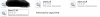
The files I was supposed to copy to the C:\Windows\system32 directory by said links above.
Other Things
My PHP Info File
http://www.php.net/manual/en/curl.installation.php
Tried looking at
http://www.tonyspencer.com/2003/10/22/curl-with-php-and-apache-on-windows/
http://stackoverflow.com/questions/181082/how-do-i-install-curl-on-windows
http://www.webmasterworld.com/php/3088433.htm
http://curl.phptrack.com/forum/viewtopic.php?t=52
My Steps.
1. Downloaded & Installed Apache 2.2.16
2. Downloaded & Installed PHP 5.2.14
3. Configured Apache to recognize PHP.
4. Made phpinfo file to verify modules worked.
--Discovered cURL wasn't loaded.
5. Searched how to fix first on the PHP manual followed a user comment to move ssleasy32 and the other dll file to the C:\Windows\system32 folder.
6. Restarted apache to try.
7. Still didn't work.
Images
cURL still isn't there, after following steps found on the links above.
The files I was supposed to copy to the C:\Windows\system32 directory by said links above.
Other Things
My PHP Info File
Last edited:
- Messages
- 3,295
- Reaction score
- 227
- Points
- 63
Do yourself a huge favour and kill what you have, then install WAMP Server. That installs Apache, PHP and MySQL all in a neat little package in a directory structure that looks for all the world like a standard *nix installation. It also gives you a complete startup/shutdown from the taskbar and systray.
Enabling cURL in XAMPP is also quite easy; consider switching to it as well. If you don't like XAMPP or WampServer, there are other WAMPs you can look in to.
Last edited:
That's the problem. Almost all the packages use PHP 5.3.* I \want\ to use 5.2 for a reason. I honestly cba to edit someone else's work just to work with PHP 5.3.
Scratch above. I'll just edit the persons work to work with PHP 5.3
I honestly have nothing better going on.
Scratch above. I'll just edit the persons work to work with PHP 5.3
I honestly have nothing better going on.
Last edited:
XAMP 1.7.1 used PHP 5.2, though it also had a buggy libxml2. WampServer supports PHP 5.2 as an add-on. Only one version of PHP can be active at any particular time, but you can switch between versions quite easily through the WampServer tray menu.
If you want to get cURL to work under your current install, the next step is to look in PHP's error log. Any extensions it tries but fails to load should get logged.
If you want to get cURL to work under your current install, the next step is to look in PHP's error log. Any extensions it tries but fails to load should get logged.
- x10Hosting Free Website Hosting
-
Free Web Hosting
-
Our Community
-
Legal
