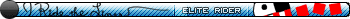Thewinator
New Member
- Messages
- 256
- Reaction score
- 0
- Points
- 0
Any size, any font, any logo, any color/background, any text and so on.
Name what you want using the folowing form:
Every field is optional. Unless specified I will pick in my opinion the best suiting option.
Note: I won't do "Just come up with something" requests.
The finished userbar will be PM'ed as a preview like this one:

After payment the preview marks are removed and the file is sent again in a PM.
The costs vary on how much custom work you want on it:
For instance.
If you pick a userbar like this:

It would cost you a mere 30 credits.
If you want every single aspect to be custom however, the cost can go up to a max. of 300 credits depending on the dificulty.
Name what you want using the folowing form:
If you want the userbar to rotate to others, also include what you want in the other userbars.Text:
Font: (Acknowledge TT BRK is default for userbars)
Background: Default starfield/Gradient/Custom
(Custom background: )
Logo:
Stroke: Yes/No
3D effects: Default/Custom/None
Diagonal striping: Top-left to Bottom-right/Top-right to Bottom-left/None
Animation: Rotate to another userbar/Move icon/Custom/None
Every field is optional. Unless specified I will pick in my opinion the best suiting option.
Note: I won't do "Just come up with something" requests.
The finished userbar will be PM'ed as a preview like this one:

After payment the preview marks are removed and the file is sent again in a PM.
The costs vary on how much custom work you want on it:
For instance.
If you pick a userbar like this:
Text: Preview
Font: Acknowledge TT BRK (default)
Background: Default starfield
Logo: None
Stroke: Yes
3D effect: Default
Diagonal striping: None

It would cost you a mere 30 credits.
If you want every single aspect to be custom however, the cost can go up to a max. of 300 credits depending on the dificulty.
Last edited: