You are using an out of date browser. It may not display this or other websites correctly.
You should upgrade or use an alternative browser.
You should upgrade or use an alternative browser.
x14.x10hosting.com unreachable
- Thread starter afterda3
- Start date
Your IP was blocked for :This site can’t be reached
x14.x10hosting.com took too long to respond.
I can login to x10hosting.com but trying to click on the "Hosting Control Panel" creates the above time out error.
Too many Failed IMAP login
I have removed this block. Please correct the email address having issues from your local network to prevent this from happen again.
afterda3
Member
- Messages
- 56
- Reaction score
- 0
- Points
- 6
Your IP was blocked for :
Too many Failed IMAP login
I have removed this block. Please correct the email address having issues from your local network to prevent this from happen again.
If you have removed the block thanks.
However I have an issue where I can login to x10hosting but then cannot gain access to the "Hosting Control Panel".
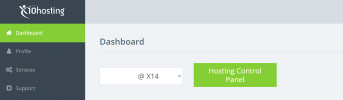
I click this button "Hosting Control Panel" but it just says :
This site can’t be reached
x14.x10hosting.com took too long to respond.
This is because the block reoccurred on Tue Jul 19 after I removed this block.
As mentioned before :
Please correct the email address having issues from your local network to prevent this from happen again.
The email address failing to connect is eveYOURDOMAINNAME.CO.UK
I have removed this block once again
As mentioned before :
Please correct the email address having issues from your local network to prevent this from happen again.
The email address failing to connect is eveYOURDOMAINNAME.CO.UK
I have removed this block once again
afterda3
Member
- Messages
- 56
- Reaction score
- 0
- Points
- 6
This is because the block reoccurred on Tue Jul 19 after I removed this block.
As mentioned before :
Please correct the email address having issues from your local network to prevent this from happen again.
The email address failing to connect is eveYOURDOMAINNAME.CO.UK
I have removed this block once again
Thanks, I removed all auto filled passwords that Thunderbird was repeatidly trying an old password to connect with.
I can now access the "Hosting Control Panel", thank you.
afterda3
Member
- Messages
- 56
- Reaction score
- 0
- Points
- 6
Once again I think I am IP blocked.This is because the block reoccurred on Tue Jul 19 after I removed this block.
As mentioned before :
Please correct the email address having issues from your local network to prevent this from happen again.
The email address failing to connect is eveYOURDOMAINNAME.CO.UK
I have removed this block once again
Is it possible to whitelist my IP? If not please remove the block thank you!
I am trying to identify the device and software in my LAN that is causing this issue.
Old saved login details can cause this ban trigger right?
- Messages
- 11,789
- Reaction score
- 597
- Points
- 113
Whitelisting is not an option as that defeats the purpose of security.Once again I think I am IP blocked.
Is it possible to whitelist my IP? If not please remove the block thank you!
I am trying to identify the device and software in my LAN that is causing this issue.
Old saved login details can cause this ban trigger right?
An old saved, bad, password will indeed cause this ban to occur.
Once again it was "Failed IMAP login " that caused the block. I have removed the block once more.
- x10Hosting Free Website Hosting
-
Free Web Hosting
-
Our Community
-
Legal
