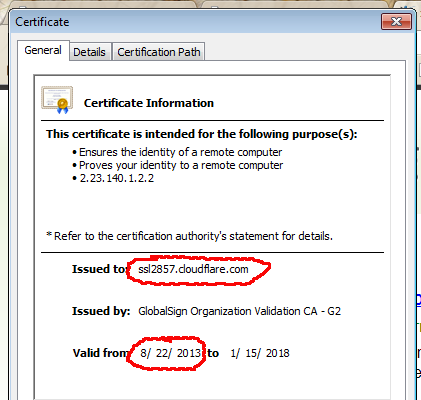Hi, Its 4:08pm US eastern time and I am trying to log into my cpanel but I am receiving an error while going to https://x10hosting.com/sso/login
The error I am receiving is:
Secure Connection Failed
An error occurred during a connection to x10hosting.com.
The OCSP server has no status for the certificate.
(Error code: sec_error_ocsp_unknown_cert)
Any Ideas?
The error I am receiving is:
Secure Connection Failed
An error occurred during a connection to x10hosting.com.
The OCSP server has no status for the certificate.
(Error code: sec_error_ocsp_unknown_cert)
Any Ideas?