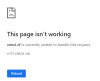- Messages
- 40
- Reaction score
- 1
- Points
- 8
Hi Admins,
I am having a similar issue to
https://x10hosting.com/community/threads/cant-access-my-account-or-any-panel.207694/
I was wondering if you can kindly take a look.
Best regards,
Joseph
I am having a similar issue to
https://x10hosting.com/community/threads/cant-access-my-account-or-any-panel.207694/
I was wondering if you can kindly take a look.
Best regards,
Joseph