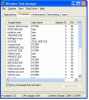I have Windows XP and whenever I start my computer it is ver slow for sometimes up to a half hour. I check the task manager and it will give CPU usage rates from around 75% to 100%, yet all running proccesses are at 0% or around 5% depending on which proccess is currently getting CPU time. I did find a process called System Idle which was always around 90%, so I thought this was the problem, but I googled it and found out that this process is always at this rate when nothing else is running on the CPU. However, I still don't know why my CPU usage is so hight and the computer runs so slow. Anyone familiar with this?
You are using an out of date browser. It may not display this or other websites correctly.
You should upgrade or use an alternative browser.
You should upgrade or use an alternative browser.
CPU Usage always 75% to 100%
- Thread starter cased
- Start date
Zangetsu
New Member
- Messages
- 491
- Reaction score
- 1
- Points
- 0
have you tried to look up any other names there are some prosesse that windows totally doesnt need
i currently have like 33 processes running at 50-60% of my processer
i have a pentium D
can you post a screen shot of your task manager
i currently have like 33 processes running at 50-60% of my processer
i have a pentium D
can you post a screen shot of your task manager
Last edited:
- Messages
- 964
- Reaction score
- 7
- Points
- 18
Your computer could just not have a great processor. Which would result in your slow computer and maxed out CPU Usuage.
- Messages
- 6,517
- Reaction score
- 48
- Points
- 48
Open up the task manager, click the processes tab, and sort things by CPU usage. Upload a screenshot for us to see, and tell us your processor and its speed. I'd like to see where the CPU usage is so that I can tell you how to fix it.
compwhizii
Banned
- Messages
- 779
- Reaction score
- 0
- Points
- 0
I have a duel core 3.9Gz.
A Duel Core eh?
http://forums.facepunchstudios.com/showthread.php?t=603469#post11536228
dual core sorry.
Last edited:
Zangetsu
New Member
- Messages
- 491
- Reaction score
- 1
- Points
- 0
there is one thing i would like to mention if you are going to buy a new processor dont get a quad core processor if you are a gamer get a dual core
why you ask ? well the answer is simple most games dont support dual or quad core games but the games like half-life 2 ep2, crysis, F.E.A.R, Cod2, 3&4
Q4 do support core 2 duo processors.
but why only those games ?
i dont know but my guess would be that they're pretty popular games
however if you do alot of multimedia stuff like video editing get a quad core
why you ask ? well the answer is simple most games dont support dual or quad core games but the games like half-life 2 ep2, crysis, F.E.A.R, Cod2, 3&4
Q4 do support core 2 duo processors.
but why only those games ?
i dont know but my guess would be that they're pretty popular games
however if you do alot of multimedia stuff like video editing get a quad core
Last edited:
compwhizii
Banned
- Messages
- 779
- Reaction score
- 0
- Points
- 0
there is one thing i would like to mention if you are going to buy a new processor dont get a quad core processor if you are a gamer get a dual core
why you ask ? well the answer is simple most games dont support dual or quad core games but the games like half-life 2 ep2, crysis, F.E.A.R, Cod2, 3&4
Q4 do support core 2 duo processors.
but why only those games ?
i dont know but my guess would be that they're pretty popular games
however if you do alot of multimedia stuff like video editing get a quad core
Right now I have a Core 2 Quad Q6600 Which I overclocked to 3.0 GHz. Runs pretty well
Spartan Erik
Retired
- Messages
- 6,764
- Reaction score
- 0
- Points
- 0
Do what Smith said, open Task Manager, sort the list by most memory consuming and take a screenshot for us
- Messages
- 6,517
- Reaction score
- 48
- Points
- 48
but if you compare a Q6600 against a E8500
the E8500 still wins in FPS
That's for two reasons. The higher clock speed of the E8500 is slightly than the clock speed of any quad core CPU out there by Intel or AMD. Second, game developers have barely managed if anything to put true multithreading, multicore support in games for the PC. Take Team Fortress 2 for example. A well designed engine, but because Multithreading isn't complete yet, if you force multithreading to turn on, yeah the huge FPS boost it gives is nice, but the engine gets unstable and crashes the game. Don't forget though, it's also a lot easier to utilize two CPU cores than 4+ CPU cores, but don't forget that dual core CPUs are technically not as fast as quad core CPUs.
Last edited:
vol7ron
New Member
- Messages
- 434
- Reaction score
- 0
- Points
- 0
1) Post your programs that appear when you sign on
2) Run HiJackThis
3) See if there is any difference when you start in Safemode
Odds are that you don't need a new computer. You're going to have to list your other hardware specs, but you might have: a config problem, too many programs on load (virus checker, messengers, office), or a virus
2) Run HiJackThis
3) See if there is any difference when you start in Safemode
Odds are that you don't need a new computer. You're going to have to list your other hardware specs, but you might have: a config problem, too many programs on load (virus checker, messengers, office), or a virus
scottnj
Member
- Messages
- 122
- Reaction score
- 0
- Points
- 16
Man, I feel so slow at my computer. I just have 1x 2.4GHz Celeron. I am considering pulling a 2.8GHz Pentium 4 out of another computer and using it.but if you compare a Q6600 against a E8500
the E8500 still wins in FPS
If you are going to buy a new processor, just make sure you get the right socket type for your motherboard. But if you are to far behind, you might need a new motherboard which = rebuilding your entire computer!!! <<So much fun!
Unfortunately, I waited until my cpu usage went down before I saw the posts asking for a screen shot, so I'll have to wait until it's not working right again for that. In the meantime, how do I find out what processes I don't need? Also, I noticed that Internet Explorer seems to be hogging a lot of CPU resources when I first start it. Maybe that's the source of my problem? More info about my computer: I have a 1.6 ghz processor and 512 MB of RAM. I'm running Windows XP.
- Messages
- 6,517
- Reaction score
- 48
- Points
- 48
Unfortunately, I waited until my cpu usage went down before I saw the posts asking for a screen shot, so I'll have to wait until it's not working right again for that. In the meantime, how do I find out what processes I don't need? Also, I noticed that Internet Explorer seems to be hogging a lot of CPU resources when I first start it. Maybe that's the source of my problem? More info about my computer: I have a 1.6 ghz processor and 512 MB of RAM. I'm running Windows XP.
A 1.6Ghz single core CPU (Celeron or Pentium 4) is quite old so I can see where the high CPU usage may be getting geared from. 512MB of RAM is ok but it's starting to creep slowly into a 1GB case now. But yeah, once you get the high CPU usage again, post up the screenshot. If you can provide a list of the processes you have running (everything running by all users) and we should be able to tell you what needs to be running, what doesn't need to be running.
It shouldn't take even close to 1.6GHZ to run IE or do anything online for that matter. We're not talking about playing games here. My 100 mhz computer from 10 years ago could do this much without hogging CPU usage. I couldn't get a screenshot again because by the time I could get Task Manager to come up, the CPU usage went down (another reason why this can't have anything to do with my CPU, that it gets better over time), but I can tell you easily enough what you would see: System Idle - 97% and ever other process at 0% with maybe one at 5%, total CPU Usage - 100%.
Edit:
Here is my HighJackThis log:
Logfile of Trend Micro HijackThis v2.0.2
Scan saved at 9:38:32 PM, on 11/5/2008
Platform: Windows XP SP2 (WinNT 5.01.2600)
MSIE: Internet Explorer v6.00 SP2 (6.00.2900.2180)
Boot mode: Normal
Running processes:
C:\WINDOWS\System32\smss.exe
C:\WINDOWS\system32\winlogon.exe
C:\WINDOWS\system32\services.exe
C:\WINDOWS\system32\lsass.exe
C:\WINDOWS\system32\Ati2evxx.exe
C:\WINDOWS\system32\svchost.exe
C:\WINDOWS\System32\svchost.exe
C:\WINDOWS\system32\Ati2evxx.exe
C:\WINDOWS\Explorer.EXE
C:\WINDOWS\system32\spoolsv.exe
C:\WINDOWS\system32\andqgibw.exe
C:\WINDOWS\system32\inetsrv\inetinfo.exe
c:\PROGRA~1\mcafee.com\vso\mcvsrte.exe
C:\PROGRA~1\McAfee.com\PERSON~1\MPFSERVICE.exe
C:\Program Files\Linksys\Wireless-G Notebook Adapter\NICServ.exe
C:\WINDOWS\system32\svchost.exe
C:\Program Files\Java\jre1.6.0_07\bin\jusched.exe
C:\PROGRA~1\mcafee.com\agent\McAgent.exe
C:\WINDOWS\system32\ctfmon.exe
C:\Program Files\Google\GoogleToolbarNotifier\GoogleToolbarNotifier.exe
C:\Program Files\Olympus\DeviceDetector\DevDtct2.exe
C:\Program Files\Linksys\Wireless-G Notebook Adapter\Gcc.exe
C:\Program Files\Linksys\Wireless-G Notebook Adapter\OdHost.exe
c:\PROGRA~1\mcafee.com\vso\mcshield.exe
C:\PROGRA~1\McAfee.com\PERSON~1\MpfAgent.exe
C:\WINDOWS\System32\svchost.exe
C:\Program Files\Internet Explorer\iexplore.exe
C:\Program Files\Trend Micro\HijackThis\HijackThis.exe
R1 - HKCU\Software\Microsoft\Internet Explorer\Main,Default_Page_URL = http://www.dell4me.com/myway
R1 - HKLM\Software\Microsoft\Internet Explorer\Main,Default_Page_URL = http://www.orwell.net
R0 - HKLM\Software\Microsoft\Internet Explorer\Main,Start Page = http://www.dell4me.com/myway
R1 - HKCU\Software\Microsoft\Internet Explorer\Main,Window Title = Microsoft Internet Explorer provided by Orwell Communications
R0 - HKCU\Software\Microsoft\Internet Explorer\Toolbar,LinksFolderName =
R3 - URLSearchHook: (no name) - {4D25F926-B9FE-4682-BF72-8AB8210D6D75} - (no file)
R3 - URLSearchHook: Yahoo! Toolbar - {EF99BD32-C1FB-11D2-892F-0090271D4F88} - C:\PROGRA~1\Yahoo!\Companion\Installs\cpn\yt.dll
O2 - BHO: &Yahoo! Toolbar Helper - {02478D38-C3F9-4efb-9B51-7695ECA05670} - C:\PROGRA~1\Yahoo!\Companion\Installs\cpn\yt.dll
O2 - BHO: AcroIEHlprObj Class - {06849E9F-C8D7-4D59-B87D-784B7D6BE0B3} - C:\Program Files\Adobe\Acrobat 6.0\Reader\ActiveX\AcroIEHelper.dll
O2 - BHO: (no name) - {21B4ACC4-8874-4AEC-AEAC-F567A249B4D4} - (no file)
O2 - BHO: Rmn plugin - {21D7135F-AEE9-45e7-A0C1-791A4654BFF1} - svc32.dll (file missing)
O2 - BHO: (no name) - {53707962-6F74-2D53-2644-206D7942484F} - C:\PROGRA~1\SPYBOT~1\SDHelper.dll
O2 - BHO: Yahoo! IE Services Button - {5BAB4B5B-68BC-4B02-94D6-2FC0DE4A7897} - C:\Program Files\Yahoo!\Common\yiesrvc.dll
O2 - BHO: DriveLetterAccess - {5CA3D70E-1895-11CF-8E15-001234567890} - C:\WINDOWS\system32\dla\tfswshx.dll
O2 - BHO: MSEvents Object - {6DD0BC06-4719-4BA3-BEBC-FBAE6A448152} - C:\WINDOWS\system32\yabaa.dll (file missing)
O2 - BHO: SSVHelper Class - {761497BB-D6F0-462C-B6EB-D4DAF1D92D43} - C:\Program Files\Java\jre1.6.0_07\bin\ssv.dll
O2 - BHO: BHObj Class - {8F4E5661-F99E-4B3E-8D85-0EA71C0748E4} - C:\WINDOWS\wsem303.dll
O2 - BHO: Multiply Toolbar - {A057A204-BACC-4D26-C4DC-6BA49CE16884} - C:\PROGRA~1\multiply\multiply.dll
O2 - BHO: Google Toolbar Helper - {AA58ED58-01DD-4d91-8333-CF10577473F7} - c:\program files\google\googletoolbar3.dll
O2 - BHO: Google Toolbar Notifier BHO - {AF69DE43-7D58-4638-B6FA-CE66B5AD205D} - C:\Program Files\Google\GoogleToolbarNotifier\3.1.807.1746\swg.dll
O2 - BHO: ADP UrlCatcher Class - {F4E04583-354E-4076-BE7D-ED6A80FD66DA} - C:\WINDOWS\system32\msbe.dll (file missing)
O2 - BHO: Internet Explorer Web Content Catcher - {FFF4E223-7019-4ce7-BE03-D7D3C8CCE884} - C:\Program Files\DNS\Catcher.dll
O3 - Toolbar: McAfee VirusScan - {BA52B914-B692-46c4-B683-905236F6F655} - c:\progra~1\mcafee.com\vso\mcvsshl.dll
O3 - Toolbar: &Google - {2318C2B1-4965-11d4-9B18-009027A5CD4F} - c:\program files\google\googletoolbar3.dll
O3 - Toolbar: Multiply Toolbar - {A057A204-BACC-4D26-C4DC-6BA49CE16884} - C:\PROGRA~1\multiply\multiply.dll
O3 - Toolbar: Yahoo! Toolbar - {EF99BD32-C1FB-11D2-892F-0090271D4F88} - C:\PROGRA~1\Yahoo!\Companion\Installs\cpn\yt.dll
O4 - HKLM\..\Run: [SunJavaUpdateSched] "C:\Program Files\Java\jre1.6.0_07\bin\jusched.exe"
O4 - HKLM\..\Run: [MCUpdateExe] C:\PROGRA~1\mcafee.com\agent\mcupdate.exe
O4 - HKLM\..\Run: [MCAgentExe] c:\PROGRA~1\mcafee.com\agent\McAgent.exe
O4 - HKCU\..\Run: [ctfmon.exe] C:\WINDOWS\system32\ctfmon.exe
O4 - HKCU\..\Run: [swg] C:\Program Files\Google\GoogleToolbarNotifier\GoogleToolbarNotifier.exe
O4 - Global Startup: 20-20 Shortcut Bar.lnk = C:\2020V61\Mswin\60\SCBar.Exe
O4 - Global Startup: Device Detector 3.lnk = C:\Program Files\Olympus\DeviceDetector\DevDtct2.exe
O4 - Global Startup: Wireless-G Notebook Adapter.lnk = C:\Program Files\Linksys\Wireless-G Notebook Adapter\Gcc.exe
O9 - Extra button: (no name) - {08B0E5C0-4FCB-11CF-AAA5-00401C608501} - C:\Program Files\Java\jre1.6.0_07\bin\ssv.dll
O9 - Extra 'Tools' menuitem: Sun Java Console - {08B0E5C0-4FCB-11CF-AAA5-00401C608501} - C:\Program Files\Java\jre1.6.0_07\bin\ssv.dll
O9 - Extra button: Yahoo! Services - {5BAB4B5B-68BC-4B02-94D6-2FC0DE4A7897} - C:\Program Files\Yahoo!\Common\yiesrvc.dll
O9 - Extra button: Real.com - {CD67F990-D8E9-11d2-98FE-00C0F0318AFE} - C:\WINDOWS\system32\Shdocvw.dll
O9 - Extra button: Messenger - {FB5F1910-F110-11d2-BB9E-00C04F795683} - C:\Program Files\Messenger\msmsgs.exe
O9 - Extra 'Tools' menuitem: Windows Messenger - {FB5F1910-F110-11d2-BB9E-00C04F795683} - C:\Program Files\Messenger\msmsgs.exe
O12 - Plugin for .wav: C:\Program Files\Internet Explorer\PLUGINS\npqtplugin2.dll
O14 - IERESET.INF: START_PAGE_URL=http://www.orwell.net
O16 - DPF: {30528230-99f7-4bb4-88d8-fa1d4f56a2ab} (Installation Support) - C:\Program Files\Yahoo!\Common\Yinsthelper.dll
O16 - DPF: {3DCEC959-378A-4922-AD7E-FD5C925D927F} (Disney Online Games ActiveX Control) - http://disney.go.com/pirates/online/testActiveX/built/signed/DisneyOnlineGames.cab
O16 - DPF: {B38870E4-7ECB-40DA-8C6A-595F0A5519FF} (MsnMessengerSetupDownloadControl Class) - http://messenger.msn.com/download/MsnMessengerSetupDownloader.cab
O20 - Winlogon Notify: Fly - C:\WINDOWS\SYSTEM32\smart.dll
O20 - Winlogon Notify: Love - C:\WINDOWS\SYSTEM32\LoveFly.dll
O20 - Winlogon Notify: yabaa - C:\WINDOWS\system32\yabaa.dll (file missing)
O23 - Service: Ati HotKey Poller - Unknown owner - C:\WINDOWS\system32\Ati2evxx.exe
O23 - Service: DomainService - - C:\WINDOWS\system32\andqgibw.exe
O23 - Service: Google Updater Service (gusvc) - Google - C:\Program Files\Google\Common\Google Updater\GoogleUpdaterService.exe
O23 - Service: McAfee.com McShield (McShield) - Unknown owner - c:\PROGRA~1\mcafee.com\vso\mcshield.exe
O23 - Service: McAfee SecurityCenter Update Manager (mcupdmgr.exe) - McAfee, Inc - C:\PROGRA~1\McAfee.com\Agent\mcupdmgr.exe
O23 - Service: McAfee.com VirusScan Online Realtime Engine (MCVSRte) - Networks Associates Technology, Inc - c:\PROGRA~1\mcafee.com\vso\mcvsrte.exe
O23 - Service: McAfee Personal Firewall Service (MpfService) - McAfee Corporation - C:\PROGRA~1\McAfee.com\PERSON~1\MPFSERVICE.exe
O23 - Service: MySQL - Unknown owner - C:\Program.exe (file missing)
O23 - Service: NICSer_WPC54G - Unknown owner - C:\Program Files\Linksys\Wireless-G Notebook Adapter\NICServ.exe
--
End of file - 7488 bytes
Edit:
1) Post your programs that appear when you sign on
2) Run HiJackThis
3) See if there is any difference when you start in Safemode
Odds are that you don't need a new computer. You're going to have to list your other hardware specs, but you might have: a config problem, too many programs on load (virus checker, messengers, office), or a virus
Here is my HighJackThis log:
Logfile of Trend Micro HijackThis v2.0.2
Scan saved at 9:38:32 PM, on 11/5/2008
Platform: Windows XP SP2 (WinNT 5.01.2600)
MSIE: Internet Explorer v6.00 SP2 (6.00.2900.2180)
Boot mode: Normal
Running processes:
C:\WINDOWS\System32\smss.exe
C:\WINDOWS\system32\winlogon.exe
C:\WINDOWS\system32\services.exe
C:\WINDOWS\system32\lsass.exe
C:\WINDOWS\system32\Ati2evxx.exe
C:\WINDOWS\system32\svchost.exe
C:\WINDOWS\System32\svchost.exe
C:\WINDOWS\system32\Ati2evxx.exe
C:\WINDOWS\Explorer.EXE
C:\WINDOWS\system32\spoolsv.exe
C:\WINDOWS\system32\andqgibw.exe
C:\WINDOWS\system32\inetsrv\inetinfo.exe
c:\PROGRA~1\mcafee.com\vso\mcvsrte.exe
C:\PROGRA~1\McAfee.com\PERSON~1\MPFSERVICE.exe
C:\Program Files\Linksys\Wireless-G Notebook Adapter\NICServ.exe
C:\WINDOWS\system32\svchost.exe
C:\Program Files\Java\jre1.6.0_07\bin\jusched.exe
C:\PROGRA~1\mcafee.com\agent\McAgent.exe
C:\WINDOWS\system32\ctfmon.exe
C:\Program Files\Google\GoogleToolbarNotifier\GoogleToolbarNotifier.exe
C:\Program Files\Olympus\DeviceDetector\DevDtct2.exe
C:\Program Files\Linksys\Wireless-G Notebook Adapter\Gcc.exe
C:\Program Files\Linksys\Wireless-G Notebook Adapter\OdHost.exe
c:\PROGRA~1\mcafee.com\vso\mcshield.exe
C:\PROGRA~1\McAfee.com\PERSON~1\MpfAgent.exe
C:\WINDOWS\System32\svchost.exe
C:\Program Files\Internet Explorer\iexplore.exe
C:\Program Files\Trend Micro\HijackThis\HijackThis.exe
R1 - HKCU\Software\Microsoft\Internet Explorer\Main,Default_Page_URL = http://www.dell4me.com/myway
R1 - HKLM\Software\Microsoft\Internet Explorer\Main,Default_Page_URL = http://www.orwell.net
R0 - HKLM\Software\Microsoft\Internet Explorer\Main,Start Page = http://www.dell4me.com/myway
R1 - HKCU\Software\Microsoft\Internet Explorer\Main,Window Title = Microsoft Internet Explorer provided by Orwell Communications
R0 - HKCU\Software\Microsoft\Internet Explorer\Toolbar,LinksFolderName =
R3 - URLSearchHook: (no name) - {4D25F926-B9FE-4682-BF72-8AB8210D6D75} - (no file)
R3 - URLSearchHook: Yahoo! Toolbar - {EF99BD32-C1FB-11D2-892F-0090271D4F88} - C:\PROGRA~1\Yahoo!\Companion\Installs\cpn\yt.dll
O2 - BHO: &Yahoo! Toolbar Helper - {02478D38-C3F9-4efb-9B51-7695ECA05670} - C:\PROGRA~1\Yahoo!\Companion\Installs\cpn\yt.dll
O2 - BHO: AcroIEHlprObj Class - {06849E9F-C8D7-4D59-B87D-784B7D6BE0B3} - C:\Program Files\Adobe\Acrobat 6.0\Reader\ActiveX\AcroIEHelper.dll
O2 - BHO: (no name) - {21B4ACC4-8874-4AEC-AEAC-F567A249B4D4} - (no file)
O2 - BHO: Rmn plugin - {21D7135F-AEE9-45e7-A0C1-791A4654BFF1} - svc32.dll (file missing)
O2 - BHO: (no name) - {53707962-6F74-2D53-2644-206D7942484F} - C:\PROGRA~1\SPYBOT~1\SDHelper.dll
O2 - BHO: Yahoo! IE Services Button - {5BAB4B5B-68BC-4B02-94D6-2FC0DE4A7897} - C:\Program Files\Yahoo!\Common\yiesrvc.dll
O2 - BHO: DriveLetterAccess - {5CA3D70E-1895-11CF-8E15-001234567890} - C:\WINDOWS\system32\dla\tfswshx.dll
O2 - BHO: MSEvents Object - {6DD0BC06-4719-4BA3-BEBC-FBAE6A448152} - C:\WINDOWS\system32\yabaa.dll (file missing)
O2 - BHO: SSVHelper Class - {761497BB-D6F0-462C-B6EB-D4DAF1D92D43} - C:\Program Files\Java\jre1.6.0_07\bin\ssv.dll
O2 - BHO: BHObj Class - {8F4E5661-F99E-4B3E-8D85-0EA71C0748E4} - C:\WINDOWS\wsem303.dll
O2 - BHO: Multiply Toolbar - {A057A204-BACC-4D26-C4DC-6BA49CE16884} - C:\PROGRA~1\multiply\multiply.dll
O2 - BHO: Google Toolbar Helper - {AA58ED58-01DD-4d91-8333-CF10577473F7} - c:\program files\google\googletoolbar3.dll
O2 - BHO: Google Toolbar Notifier BHO - {AF69DE43-7D58-4638-B6FA-CE66B5AD205D} - C:\Program Files\Google\GoogleToolbarNotifier\3.1.807.1746\swg.dll
O2 - BHO: ADP UrlCatcher Class - {F4E04583-354E-4076-BE7D-ED6A80FD66DA} - C:\WINDOWS\system32\msbe.dll (file missing)
O2 - BHO: Internet Explorer Web Content Catcher - {FFF4E223-7019-4ce7-BE03-D7D3C8CCE884} - C:\Program Files\DNS\Catcher.dll
O3 - Toolbar: McAfee VirusScan - {BA52B914-B692-46c4-B683-905236F6F655} - c:\progra~1\mcafee.com\vso\mcvsshl.dll
O3 - Toolbar: &Google - {2318C2B1-4965-11d4-9B18-009027A5CD4F} - c:\program files\google\googletoolbar3.dll
O3 - Toolbar: Multiply Toolbar - {A057A204-BACC-4D26-C4DC-6BA49CE16884} - C:\PROGRA~1\multiply\multiply.dll
O3 - Toolbar: Yahoo! Toolbar - {EF99BD32-C1FB-11D2-892F-0090271D4F88} - C:\PROGRA~1\Yahoo!\Companion\Installs\cpn\yt.dll
O4 - HKLM\..\Run: [SunJavaUpdateSched] "C:\Program Files\Java\jre1.6.0_07\bin\jusched.exe"
O4 - HKLM\..\Run: [MCUpdateExe] C:\PROGRA~1\mcafee.com\agent\mcupdate.exe
O4 - HKLM\..\Run: [MCAgentExe] c:\PROGRA~1\mcafee.com\agent\McAgent.exe
O4 - HKCU\..\Run: [ctfmon.exe] C:\WINDOWS\system32\ctfmon.exe
O4 - HKCU\..\Run: [swg] C:\Program Files\Google\GoogleToolbarNotifier\GoogleToolbarNotifier.exe
O4 - Global Startup: 20-20 Shortcut Bar.lnk = C:\2020V61\Mswin\60\SCBar.Exe
O4 - Global Startup: Device Detector 3.lnk = C:\Program Files\Olympus\DeviceDetector\DevDtct2.exe
O4 - Global Startup: Wireless-G Notebook Adapter.lnk = C:\Program Files\Linksys\Wireless-G Notebook Adapter\Gcc.exe
O9 - Extra button: (no name) - {08B0E5C0-4FCB-11CF-AAA5-00401C608501} - C:\Program Files\Java\jre1.6.0_07\bin\ssv.dll
O9 - Extra 'Tools' menuitem: Sun Java Console - {08B0E5C0-4FCB-11CF-AAA5-00401C608501} - C:\Program Files\Java\jre1.6.0_07\bin\ssv.dll
O9 - Extra button: Yahoo! Services - {5BAB4B5B-68BC-4B02-94D6-2FC0DE4A7897} - C:\Program Files\Yahoo!\Common\yiesrvc.dll
O9 - Extra button: Real.com - {CD67F990-D8E9-11d2-98FE-00C0F0318AFE} - C:\WINDOWS\system32\Shdocvw.dll
O9 - Extra button: Messenger - {FB5F1910-F110-11d2-BB9E-00C04F795683} - C:\Program Files\Messenger\msmsgs.exe
O9 - Extra 'Tools' menuitem: Windows Messenger - {FB5F1910-F110-11d2-BB9E-00C04F795683} - C:\Program Files\Messenger\msmsgs.exe
O12 - Plugin for .wav: C:\Program Files\Internet Explorer\PLUGINS\npqtplugin2.dll
O14 - IERESET.INF: START_PAGE_URL=http://www.orwell.net
O16 - DPF: {30528230-99f7-4bb4-88d8-fa1d4f56a2ab} (Installation Support) - C:\Program Files\Yahoo!\Common\Yinsthelper.dll
O16 - DPF: {3DCEC959-378A-4922-AD7E-FD5C925D927F} (Disney Online Games ActiveX Control) - http://disney.go.com/pirates/online/testActiveX/built/signed/DisneyOnlineGames.cab
O16 - DPF: {B38870E4-7ECB-40DA-8C6A-595F0A5519FF} (MsnMessengerSetupDownloadControl Class) - http://messenger.msn.com/download/MsnMessengerSetupDownloader.cab
O20 - Winlogon Notify: Fly - C:\WINDOWS\SYSTEM32\smart.dll
O20 - Winlogon Notify: Love - C:\WINDOWS\SYSTEM32\LoveFly.dll
O20 - Winlogon Notify: yabaa - C:\WINDOWS\system32\yabaa.dll (file missing)
O23 - Service: Ati HotKey Poller - Unknown owner - C:\WINDOWS\system32\Ati2evxx.exe
O23 - Service: DomainService - - C:\WINDOWS\system32\andqgibw.exe
O23 - Service: Google Updater Service (gusvc) - Google - C:\Program Files\Google\Common\Google Updater\GoogleUpdaterService.exe
O23 - Service: McAfee.com McShield (McShield) - Unknown owner - c:\PROGRA~1\mcafee.com\vso\mcshield.exe
O23 - Service: McAfee SecurityCenter Update Manager (mcupdmgr.exe) - McAfee, Inc - C:\PROGRA~1\McAfee.com\Agent\mcupdmgr.exe
O23 - Service: McAfee.com VirusScan Online Realtime Engine (MCVSRte) - Networks Associates Technology, Inc - c:\PROGRA~1\mcafee.com\vso\mcvsrte.exe
O23 - Service: McAfee Personal Firewall Service (MpfService) - McAfee Corporation - C:\PROGRA~1\McAfee.com\PERSON~1\MPFSERVICE.exe
O23 - Service: MySQL - Unknown owner - C:\Program.exe (file missing)
O23 - Service: NICSer_WPC54G - Unknown owner - C:\Program Files\Linksys\Wireless-G Notebook Adapter\NICServ.exe
--
End of file - 7488 bytes
Last edited:
- x10Hosting Free Website Hosting
-
Free Web Hosting
-
Our Community
-
Legal