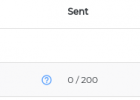Thank you, much appreciated - I thought I was just being daft and could not find it!
As the inbound emails I expect are infrequent and are not going to contain any sensitive content I found an alternate solution too (in case anyone is reading this in the future with the same query - Gmail via POP works too, this is just another option);
I used a free service from improvmx.com - essentially create an account with them, add the MX and TXT SPF records they provide using the X10 Control Panel > DNS Management and then use the improvmx.com control panel to setup whatever mail aliases / forwarders you require.
Naturally changing the DNS MX record routes all email for the domain via improvmx.com so note that you lose the ability to use any X10 mailboxes you have setup, but if all you want to do is forward this works great and allows for 'catch all' and multiple different aliases to be directed to different email addresses.
Thanks again for the help