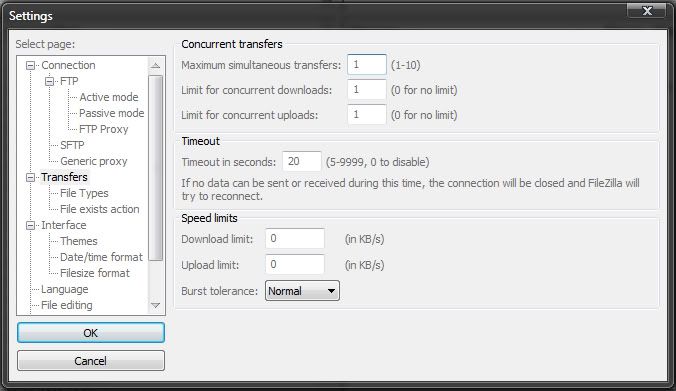jdw999
New Member
- Messages
- 44
- Reaction score
- 0
- Points
- 0
So, I connect to my Web site via FileZilla and try to upload an mp4 and it takes quite a long time, it seems. Then, FileZilla seems to come to a complete stop. I break the connection and try again, only to get this "Delaying connection due to previous failed connection attempt".
Anybody else run into this kind of problem? Any insight?
Edit:
Now getting this:
Response: 421 Too many connections (1) from this IP
Error: Could not connect to server
Anybody else run into this kind of problem? Any insight?
Edit:
Now getting this:
Response: 421 Too many connections (1) from this IP
Error: Could not connect to server
Last edited: