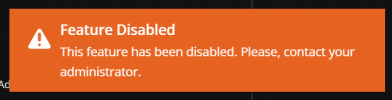I originally posted this question here: https://community.x10hosting.com/threads/add-ssl-certificate.208598/
But was informed it would be best for me to start a new thread, so I'm reposting my question.
======
Hello @garrettroyce, I have been doing my darnedest to research this exact issue for my site, but I'm seeing no options to enable the SSL. I have searched for SSL in the dashboard search bar, I see no place where I can initiate the Let's Encrypt option, and I'm hitting a dead end.
I'm on X12, and when I go to https://x12.x10hosting.com:2222/user/ssl it redirects me to just https://x12.x10hosting.com:2222/
Thank you and best regards,
But was informed it would be best for me to start a new thread, so I'm reposting my question.
======
Hello @garrettroyce, I have been doing my darnedest to research this exact issue for my site, but I'm seeing no options to enable the SSL. I have searched for SSL in the dashboard search bar, I see no place where I can initiate the Let's Encrypt option, and I'm hitting a dead end.
I'm on X12, and when I go to https://x12.x10hosting.com:2222/user/ssl it redirects me to just https://x12.x10hosting.com:2222/
Thank you and best regards,