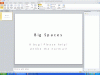You are using an out of date browser. It may not display this or other websites correctly.
You should upgrade or use an alternative browser.
You should upgrade or use an alternative browser.
Need Help Microsoft Office 2010
- Thread starter icywind
- Start date
- Messages
- 6,517
- Reaction score
- 48
- Points
- 48
I don't see what could be wrong other than a bad setting some place, or perhaps it's the font you're using. Have you checked over everything font-wise in both PowerPoint and Windows, and have you installed all of the updates for Office 2007? Here's a screenshot of Microsoft PowerPoint 2007 with all updates applied from Microsoft Update on my gaming machine running Vista.
Attachments
Last edited:
Maybe it's my computer have a problem... I'm using the default font of MSO, it's Calibri.
These past days my MSO is normal like yours then now it is the bug appeared in my screen shot...
Please help me.!
Se another screen shot.
These past days my MSO is normal like yours then now it is the bug appeared in my screen shot...
Please help me.!
Se another screen shot.
Attachments
Last edited:
- Messages
- 6,517
- Reaction score
- 48
- Points
- 48
Maybe it's my computer have a problem... I'm using the default font of MSO, it's Calibri.
These past days my MSO is normal like yours then now it is the bug appeared in my screen shot...
Please help me.!
Se another screen shot.
Yeah, I wouldn't know what the bug would be if nothing had chanced since then and a reboot doesn't fix it.
Hmm... does it show up like that in other fonts? If not, then it's the Calibri font itself. You will probably have to reinstall that font (I don't know where to get it).
I once used a program called RPG maker, and if you didn't have the right font installed it would show up exactly like that.
If none of the fonts work though, look around. I believe there is a setting for letter spacing around somewhere.
I once used a program called RPG maker, and if you didn't have the right font installed it would show up exactly like that.
If none of the fonts work though, look around. I believe there is a setting for letter spacing around somewhere.
- Messages
- 4,399
- Reaction score
- 95
- Points
- 48
Try this setting:
http://sharkyonline.co.cc/-/z/SS-2009.10.13-14.51.14.png
(i.e. set it to 'Normal')
Not sure if that really is the issue, though... tbh, at the bottom where it says about typing notes, it looks as though you've hit space a load of times.
http://sharkyonline.co.cc/-/z/SS-2009.10.13-14.51.14.png
(i.e. set it to 'Normal')
Not sure if that really is the issue, though... tbh, at the bottom where it says about typing notes, it looks as though you've hit space a load of times.
Last edited:
- x10Hosting Free Website Hosting
-
Free Web Hosting
-
Our Community
-
Legal