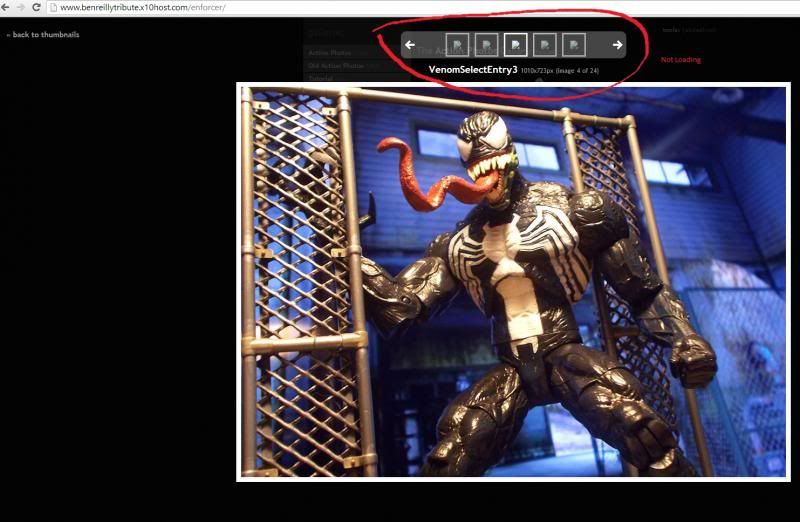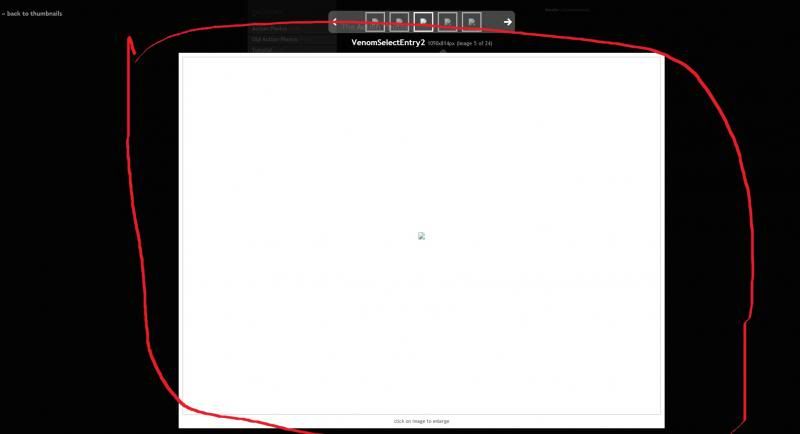ben reilly tribute
New Member
- Messages
- 23
- Reaction score
- 0
- Points
- 1
Not sure what the problem is with my gallery... Images that are larger than the window (and would be reduced in size with a link to the full size image) do not load properly, and the thumbnail images aren't loading properly either in the index or the spinner.
http://www.benreillytribute.x10host.com/enforcer/
Is it possible that It has something to do with my server's php rules (perhaps memory, perhaps something else). Can anyone help with this?
http://www.benreillytribute.x10host.com/enforcer/
Is it possible that It has something to do with my server's php rules (perhaps memory, perhaps something else). Can anyone help with this?