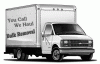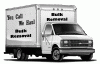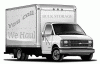Tyler
Retired Staff
- Messages
- 8,564
- Reaction score
- 0
- Points
- 0
I will give someone 2000 points to write on this truck
You Call We Haul
Bulk Removal
(make a large space in between you call and we haul)
Also I would like to know how to do this for the future so I would like a simple tutprial also.
Make sure it looks like the wording is blended with the truck so it doesnt look like someone went and put text over it on the computer, I want it to look like the text was tooken with the picture.
Thanks
Tyler
You Call We Haul
Bulk Removal
(make a large space in between you call and we haul)
Also I would like to know how to do this for the future so I would like a simple tutprial also.
Make sure it looks like the wording is blended with the truck so it doesnt look like someone went and put text over it on the computer, I want it to look like the text was tooken with the picture.
Thanks
Tyler