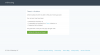backint2
New Member
- Messages
- 25
- Reaction score
- 1
- Points
- 3
Hola, lo primero muchas gracias de antemano, soy nueva en esto y no tengo mucha idea, casi todo lo que he hecho ha sido leyendo en foros y demás. El caso es que tuve un problema con mi web (wordpress) y eliminé unas plantillas desde el FTP (Porque leí por ahí que así era como se hacía), y entonces la web se me quedó en blanco y no sabía muy bien que hacer. Hice un backup después de que esto pasara pero eliminé mi instalación de wordpress y ahora me pregunto si hay algo que pueda hacer con el backup para tratar de recuperarla. Era una tienda online en wordpress con woocommerce.
Gracias!
Gracias!