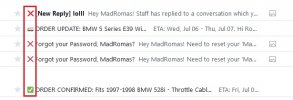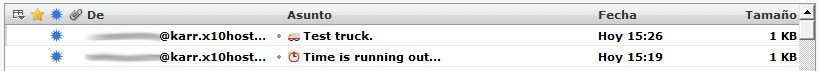Hello there. I'm having a real hard time with this. I read and read, but all have different answers, and never the one that works.
So, I have simple forum, that require e-mail verification upon registration.
Simple config for it:
But what's next? where do go from here?
So, I have simple forum, that require e-mail verification upon registration.
Simple config for it:
Code:
$config["plugin.SMTP.server"] = 'x12.x10hosting.com';
$config["plugin.SMTP.username"] = '';
$config["plugin.SMTP.password"] = '';
$config["plugin.SMTP.port"] = '';
$config["plugin.SMTP.auth"] = '';But what's next? where do go from here?
Last edited: