1. This happened hours ago I am able to log into DirectAdmin just fine and was doing some maintenance on my website. after I uploaded my new files I purged the cache on Cloudflare and am now receiving this issue.
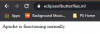
2. I've added a new domain and set it as default now two of my email accounts are gone.
First email: admin@eclipseofbutterflies.ml
Second email: support@eclipseofbutterflies.ml

3. Are the nameservers for x10 still the same?
ns1.x10hosting.com and ns2.x10hosting.com

This is taking a bit more time to propagate
hopefully the new domain doesn't have the "Apache is functioning normally" issue when it propagates
2. I've added a new domain and set it as default now two of my email accounts are gone.
First email: admin@eclipseofbutterflies.ml
Second email: support@eclipseofbutterflies.ml
3. Are the nameservers for x10 still the same?
ns1.x10hosting.com and ns2.x10hosting.com
This is taking a bit more time to propagate
hopefully the new domain doesn't have the "Apache is functioning normally" issue when it propagates




