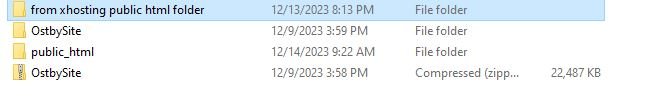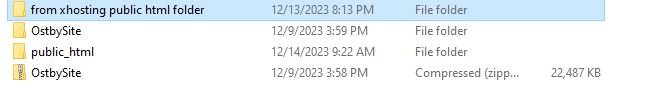Would anyone know why this might be happening? My computer died, I recreated my whole site but lost the details for publishing. Preview site shows everything properly, but after publishing only my old site shows up. It should show an update for 2023 but does not. It's our annual Christmas message to share with family and friends and I'm really hoping I can get this figured out. I've spent several days and many hours so far. Any help will be appreciated!
You are using an out of date browser. It may not display this or other websites correctly.
You should upgrade or use an alternative browser.
You should upgrade or use an alternative browser.
Site says it is published, but doesn't show up
- Thread starter wheedance
- Start date
ctyrd
Active Member
- Messages
- 960
- Reaction score
- 81
- Points
- 28
You do not have the CuteFTP program setup correctly. Refer to thread: https://community.x10hosting.com/threads/computer-crashed-and-need-publishing-info.211507/
Please don't create more then one thread for the same issue.
https://ostbyfamily.x10host.com/ is live please check your settings.
Please don't create more then one thread for the same issue.
https://ostbyfamily.x10host.com/ is live please check your settings.
Sorry, I thought maybe I could get some more input. I know my web page is live, but not with the updates and I have not been able to figure out how to set up the program correctly. that is what I need help with. Are you able to see 2023? I can only see through 2022 on my web page.
ctyrd
Active Member
- Messages
- 960
- Reaction score
- 81
- Points
- 28
No 2022 is it. That is why I said look in the x10 control panel in ftp management (https://ostbyfamily.x10host.com:2222). How many domain names do you have??? You may be able to use /home/username/public_html as the ftp directory.
ctyrd
Active Member
- Messages
- 960
- Reaction score
- 81
- Points
- 28
Try these settings in cute.file:///C:/Users/Hilda/AppData/Local/Temp/~tl63cc/index.html
This is what I see when I preview the web site.
FTP Host Address: ftp.ostbyfamily.x10host.com
FTP Directory: /public_html
FTP User Name: ostbyfam
FTP Password: The default account password. Your default ftp account is "ostbyfam".
Should be the same as the control panel password. You can manage the default account password here: https://ostbyfamily.x10host.com:2222/evo/user/password
ctyrd
Active Member
- Messages
- 960
- Reaction score
- 81
- Points
- 28
Check your FTP Directory: /public_html it looks like you have /public_html: remove the colon.This is what happens with those settings. You are so kind to help me! I'm praying we can figure this out.
Last edited:
I used those settings and it said it was publishing and I could view my site, but it only shows up to 2022. So none of the updates I've done. For some reason there are 2 different ones, but both only go to 2022
One says Ostby Family Home and one says Ostby Family Web page.
So strange because I can preview the site with all of the changes.
I can't thank you enough for your patience and help. I'm so at a loss as to what to do.
One says Ostby Family Home and one says Ostby Family Web page.
So strange because I can preview the site with all of the changes.
I can't thank you enough for your patience and help. I'm so at a loss as to what to do.
ctyrd
Active Member
- Messages
- 960
- Reaction score
- 81
- Points
- 28
First thing check the file manager in the x10 control panel. It is under system info & files in the menu. Navigate to the public_html directory, and take screenshot of files and folders in the directory.
On your PC use file explorer and navigate to C:/Users/Hilda/AppData/Local/Temp/~tl63cc/ what is in that directory?
Does the preview let you navigate through the different Christmas year links?
On your PC use file explorer and navigate to C:/Users/Hilda/AppData/Local/Temp/~tl63cc/ what is in that directory?
Does the preview let you navigate through the different Christmas year links?
OMG, the previous years are all missing now! There are a lot of files in that directory. Do you need to see them all? I can't find that directory in the appdata folder. There are some TMP files from today there, but they say 0 KB OMG. I'm going from bad to worse. And yes, the preview lets me navigate through everything properly. I really don't understand why every year I've been able to publish with this software. When my computer crashed I lost the file so I had to recreate everything.
Attachments
Last edited:
ctyrd
Active Member
- Messages
- 960
- Reaction score
- 81
- Points
- 28
Too many faults from here. You can go to index.html and index.htm on the web. All the different Christmas year links go 404 not found on the web.
I need to know if you reached your disk quota "512 mb"??? It's on the right of the CP dashboard.
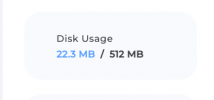
That may be the reason not updating. Before you do the below option make sure the local website preview works as intended. Past years data may already be lost with no way to recover!
I need to know if you reached your disk quota "512 mb"??? It's on the right of the CP dashboard.
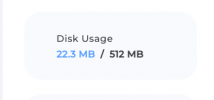
That may be the reason not updating. Before you do the below option make sure the local website preview works as intended. Past years data may already be lost with no way to recover!
This is a risky option!!!!
If the cute preview lets you nav the local website, all links and view the different pages. You could delete the content of the public_html directory. Except the cgi-bin, and the .well-known directories. Then publish as new.
Last edited:
Is this what you are looking for? I did back up all of the files before I updated and also recreated everything in my software, but I have no idea how to get those files back. Also not sure why it says 2 of 3 ftp accounts? When I preview the site everything works properly. I have it saved 3 different ways in the software hoping to make it work. I have the public_html directory backed up I think - they told me to do that before trying to publish again. I wouldn't have a clue how to get them back there, though. It's very hard to get support from them. I'm sure because I'm using the free site. So go into that folder and delete all of those files and then try again?
Attachments
I am sorry you feel its hard to get support, we have been actively emailing you back and forth as replies come in.Is this what you are looking for? I did back up all of the files before I updated and also recreated everything in my software, but I have no idea how to get those files back. Also not sure why it says 2 of 3 ftp accounts? When I preview the site everything works properly. I have it saved 3 different ways in the software hoping to make it work. I have the public_html directory backed up I think - they told me to do that before trying to publish again. I wouldn't have a clue how to get them back there, though. It's very hard to get support from them. I'm sure because I'm using the free site. So go into that folder and delete all of those files and then try again?
The issue is you are utilizing a very outdated program that is not reading our file system correctly.
I am not familiar with this FTP software. However, if your website you have publish is somewhere on your local machine in raw .htm /html format pages you can easily upload ALL of them in one single .zip file. Select your full website locally on your PC each folder and right click on windows machine send to archive /zip. Then upload that zip file with all contents and I will manually work to get the new site showing properly.
ctyrd
Active Member
- Messages
- 960
- Reaction score
- 81
- Points
- 28
I would take the admins offer. I'm trouble shooting from past experiences. Sorry I couldn't help more positively.So go into that folder and delete all of those files and then try again?
I am getting your emails, but I thought you were with the on-line forum and I thought that was something different. So sorry! You have been so wonderful! When I e-mail the xhosting support I get very few responses, but maybe you are the same thing? Last year the software still worked but maybe it is now just too old? The files I backed up did not include my updated 2023 information. I don't know how to find that other than in my software. When I preview with my software I can see everything and it all works.
These are the folders I have saved. A friend also downloaded and saved the site for me, but I have no idea what format it is in. I don't know how to select my whole website? Is there a possible way I could speak to someone to try to navigate this?
These are the folders I have saved. A friend also downloaded and saved the site for me, but I have no idea what format it is in. I don't know how to select my whole website? Is there a possible way I could speak to someone to try to navigate this?
Attachments
I'm not sure what you mean by take the admins offer? Oh, I see someone else responded up there? My problem is I have no idea how to do what he is suggesting.
I am sorry you feel its hard to get support, we have been actively emailing you back and forth as replies come in.
The issue is you are utilizing a very outdated program that is not reading our file system correctly.
I am not familiar with this FTP software. However, if your website you have publish is somewhere on your local machine in raw .htm /html format pages you can easily upload ALL of them in one single .zip file. Select your full website locally on your PC each folder and right click on windows machine send to archive /zip. Then upload that zip file with all contents and I will manually work to get the new site showing properly.
I am sorry you feel its hard to get support, we have been actively emailing you back and forth as replies come in.
The issue is you are utilizing a very outdated program that is not reading our file system correctly.
I am not familiar with this FTP software. However, if your website you have publish is somewhere on your local machine in raw .htm /html format pages you can easily upload ALL of them in one single .zip file. Select your full website locally on your PC each folder and right click on windows machine send to archive /zip. Then upload that zip file with all contents and I will manually work to get the new site showing properly.
Hello Eric, I didn't realize I was talking to two different people. I am sure you are sick of me and my questions and I am going cross-eyed trying to figure this out. Can you explain to me How to find my full website? I don't know if it published in the html format. Someone did tell me that you have a backup of my site somewhere in case I screwed it up, which I seem to have done? I did download the folders I was told to and a friend also downloaded some for me. This is what I have. Is one of these the thing I should zip and send you? The compressed zip might be what my friend downloaded from my web site before I messed everything up.
Attachments
You should zip and upload via the file manager from your previous screenshots the LOCAL files from your software that you built the website inHello Eric, I didn't realize I was talking to two different people. I am sure you are sick of me and my questions and I am going cross-eyed trying to figure this out. Can you explain to me How to find my full website? I don't know if it published in the html format. Someone did tell me that you have a backup of my site somewhere in case I screwed it up, which I seem to have done? I did download the folders I was told to and a friend also downloaded some for me. This is what I have. Is one of these the thing I should zip and send you? The compressed zip might be what my friend downloaded from my web site before I messed everything up.
- x10Hosting Free Website Hosting
-
Free Web Hosting
-
Our Community
-
Legal