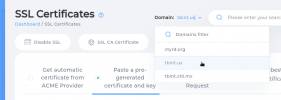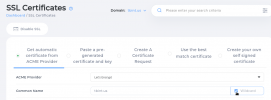You are using an out of date browser. It may not display this or other websites correctly.
You should upgrade or use an alternative browser.
You should upgrade or use an alternative browser.
SSL
- Thread starter dartagna
- Start date
ctyrd
Active Member
- Messages
- 914
- Reaction score
- 79
- Points
- 28
ctyrd
Active Member
- Messages
- 914
- Reaction score
- 79
- Points
- 28
For more help provide your domains, so dns can be checked.Also I have the provided domain, my own domain and pointed-to domain on the site.
- Messages
- 2,183
- Reaction score
- 195
- Points
- 63
i might be mistaken, but i think its a problem with your SSL certificate.
i seen "NET::ERR_CERT_COMMON_NAME_INVALID"
you can try creating a new certificate.
i have also sent a note to a staff member to check your post.
i seen "NET::ERR_CERT_COMMON_NAME_INVALID"
you can try creating a new certificate.
i have also sent a note to a staff member to check your post.
Last edited:
- Messages
- 2,183
- Reaction score
- 195
- Points
- 63
i only have secure ssl and php access checked and my site works with ssl.
i just dont recall which certificate option i used.
someone else says try
Account Manager -> SSL Certificates -> Get automatic certificate from ACME Provider
i just dont recall which certificate option i used.
someone else says try
Account Manager -> SSL Certificates -> Get automatic certificate from ACME Provider
- Messages
- 2,183
- Reaction score
- 195
- Points
- 63
im assuming on your .com domain.
i have mine set to my default x10 account (i dont have a different domain)
you might need to go to your .com provider and make changes to.
some providers have different options
i have mine set to my default x10 account (i dont have a different domain)
you might need to go to your .com provider and make changes to.
some providers have different options
ctyrd
Active Member
- Messages
- 914
- Reaction score
- 79
- Points
- 28
The domain you are "redirecting / pointing" to is not added to your account here. You can not obtain a valid SSL for any domain that is not hosted with us. The final destination domain - magicfromwherever.com needs to be added to your panel.
- x10Hosting Free Website Hosting
-
Free Web Hosting
-
Our Community
-
Legal