- Messages
- 5,508
- Reaction score
- 35
- Points
- 48
Ok I decided to make a thing with wordpress. I choose the default theme because I don't want to waste time.
I don't need the full banner so I thought I only keep the rounded corners. I edited the banner in photoshop to 27px and it turned out like this:
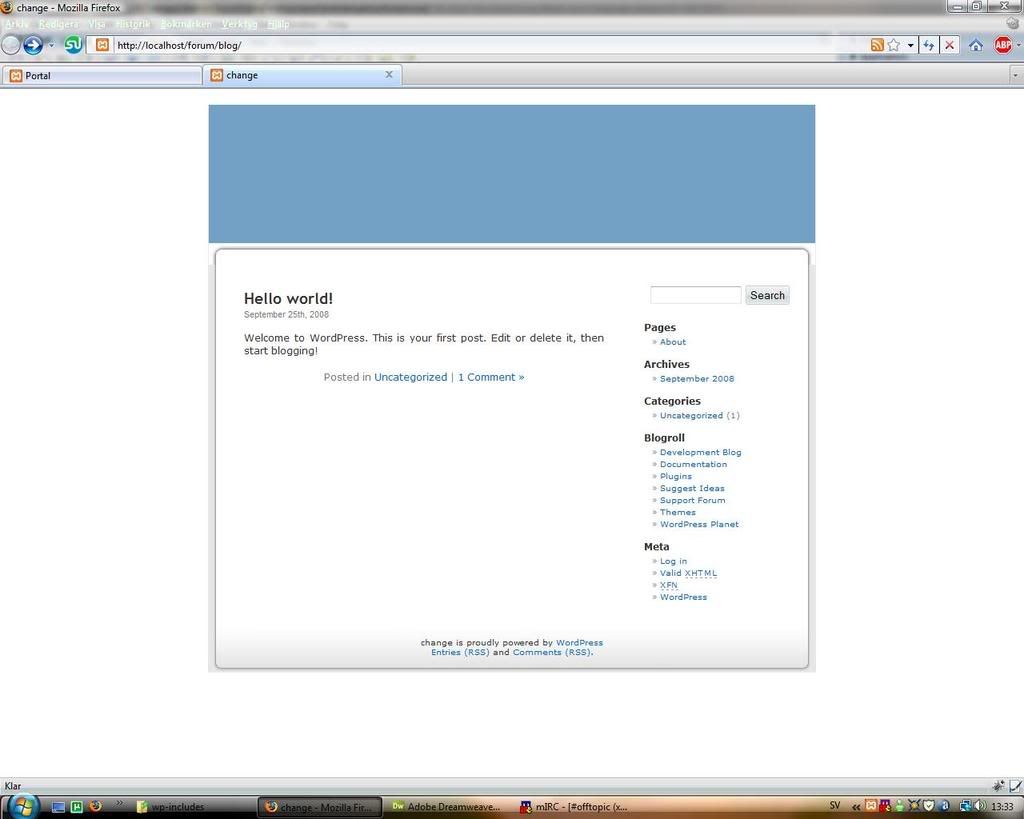
How do I remove the blue rectangle? I don't belive it is CSS this time because the style doesen't contain the colorcode for it.
I belive it is in this code:
I don't need the full banner so I thought I only keep the rounded corners. I edited the banner in photoshop to 27px and it turned out like this:
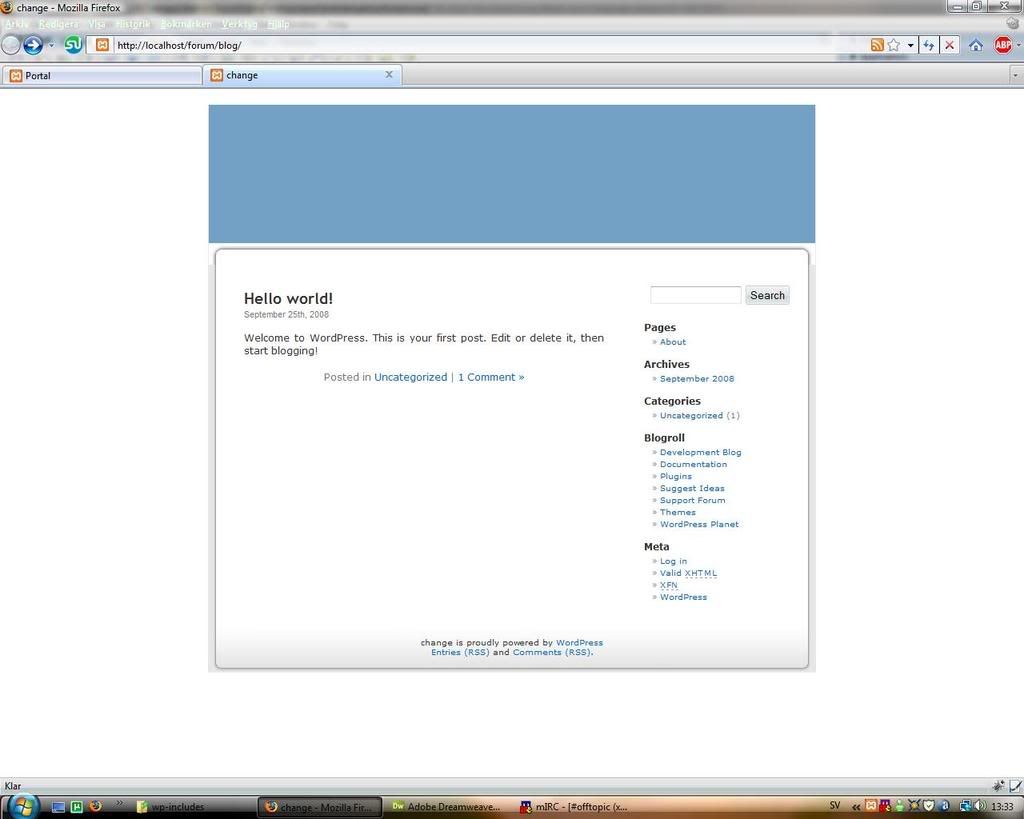
How do I remove the blue rectangle? I don't belive it is CSS this time because the style doesen't contain the colorcode for it.
I belive it is in this code:
Code:
<?php
$img = 'kubrickheader.jpg';
// If we don't have image processing support, redirect.
if ( ! function_exists('imagecreatefromjpeg') )
die(header("Location: kubrickheader.jpg"));
// Assign and validate the color values
$default = false;
$vars = array('upper'=>array('r1', 'g1', 'b1'), 'lower'=>array('r2', 'g2', 'b2'));
foreach ( $vars as $var => $subvars ) {
if ( isset($_GET[$var]) ) {
foreach ( $subvars as $index => $subvar ) {
$length = strlen($_GET[$var]) / 3;
$v = substr($_GET[$var], $index * $length, $length);
if ( $length == 1 ) $v = '' . $v . $v;
$$subvar = hexdec( $v );
if ( $$subvar < 0 || $$subvar > 255 )
$default = true;
}
} else {
$default = true;
}
}
if ( $default )
list ( $r1, $g1, $b1, $r2, $g2, $b2 ) = array ( 105, 174, 231, 65, 128, 182 );
// Create the image
$im = imagecreatefromjpeg($img);
// Get the background color, define the rectangle height
$white = imagecolorat( $im, 15, 15 );
$h = 0;
// Define the boundaries of the rounded edges ( y => array ( x1, x2 ) )
$corners = array(
0 => array ( 25, 734 ),
1 => array ( 23, 736 ),
2 => array ( 22, 737 ),
3 => array ( 21, 738 ),
4 => array ( 21, 738 ),
177 => array ( 21, 738 ),
178 => array ( 21, 738 ),
179 => array ( 22, 737 ),
180 => array ( 23, 736 ),
181 => array ( 25, 734 ),
);
// Blank out the blue thing
for ( $i = 0; $i < $h; $i++ ) {
$x1 = 19;
$x2 = 740;
imageline( $im, $x1, 18 + $i, $x2, 18 + $i, $white );
}
// Draw a new color thing
for ( $i = 0; $i < $h; $i++ ) {
$x1 = 20;
$x2 = 739;
$r = ( $r2 - $r1 != 0 ) ? $r1 + ( $r2 - $r1 ) * ( $i / $h ) : $r1;
$g = ( $g2 - $g1 != 0 ) ? $g1 + ( $g2 - $g1 ) * ( $i / $h ) : $g1;
$b = ( $b2 - $b1 != 0 ) ? $b1 + ( $b2 - $b1 ) * ( $i / $h ) : $b1;
$color = imagecolorallocate( $im, $r, $g, $b );
if ( array_key_exists($i, $corners) ) {
imageline( $im, $x1, 18 + $i, $x2, 18 + $i, $white );
list ( $x1, $x2 ) = $corners[$i];
}
imageline( $im, $x1, 18 + $i, $x2, 18 + $i, $color );
}
//die;
header("Content-Type: image/jpeg");
imagejpeg($im, '', 92);
imagedestroy($im);
?>