Hey guys.. been with x10 hosting for years now.. website is working fine but I just noticed in some of my old forum posts that images I had hosted on x10 (for use with my x10 website but also in forums) are no longer displaying in these forums (they'd been displaying fine for YEARS until now). When I copy and paste the image address into a new browser window it loads just fine, but none of them will work on forums anymore. I haven't changed anything as these are old forum posts from years ago. I've checked my old posts across multiple sites and all images hosted by x10 are not displaying. I only noticed this a couple of days ago so maybe its a temporary issue that will resolve itself but something is up as this has never been an issue for me in the past. Hope your domain hasn't been reported to some global forum spam blocking list or something.
EDIT: Wow see below.. even here on your own forum x10 hosted images will not load in a post (only work when opened separately in a new window).
TEST AREA:




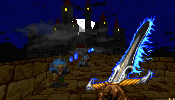


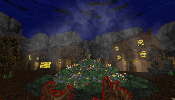
.
EDIT: Wow see below.. even here on your own forum x10 hosted images will not load in a post (only work when opened separately in a new window).
TEST AREA:




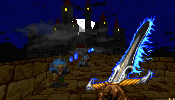


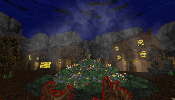
.
Last edited:
