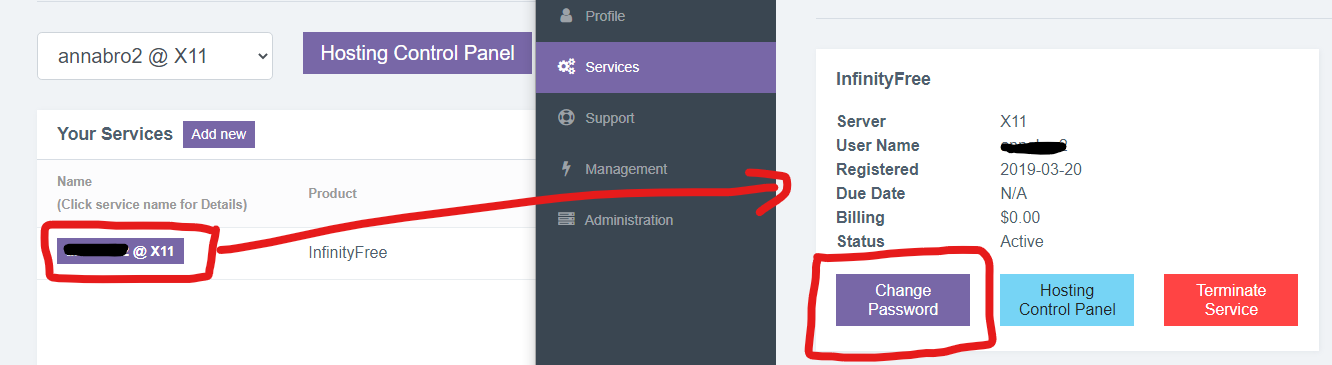my site seems to be down for more than a day now. I'm not sure if it is something I've done or if the servers are down or in accessible.
I cannot sign on to the hosting panel directly through https://x15.x10hosting.com:2222/ . The error message is "This site can’t be reached".
Is there a page with the status of the various domains/servers?
Appreciate if one of the admins can get be up and running again. Thanks,
I cannot sign on to the hosting panel directly through https://x15.x10hosting.com:2222/ . The error message is "This site can’t be reached".
Is there a page with the status of the various domains/servers?
Appreciate if one of the admins can get be up and running again. Thanks,
Last edited: