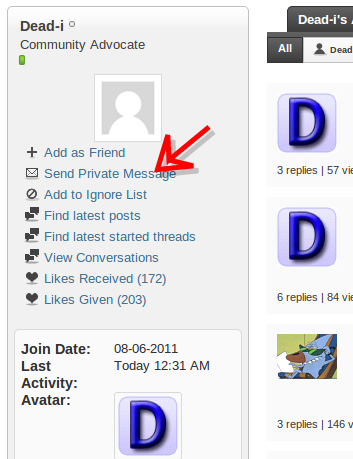I know this has been asked a few times this past week.
I can't access my account through FTP, cPanel, or even through the link http://trios.x10.mx
A little about exactly what occurred. Running a Wordpress blog Newest version.
In the General settings I mistakenly changed the
FROM:
Site Address (URL) http://trios.x10.mx/wp
TO:
Site Address (URL) http://trios.x10.mx/
as you can imagine site went blank, and could not change it back. Tried to go through cPanel to somehow change the file, could not access it. From what I've read, I have to COPY the index.php & .htaccess files to the new directory. Problem is I can't access anything on the servers thorugh cPanel or FTP. The .htaccess file would only show through FTP since it is a hidden file.
So How do I fix my FTP?
ps isitdown shows that it's only down for me.
I can't access my account through FTP, cPanel, or even through the link http://trios.x10.mx
A little about exactly what occurred. Running a Wordpress blog Newest version.
In the General settings I mistakenly changed the
FROM:
Site Address (URL) http://trios.x10.mx/wp
TO:
Site Address (URL) http://trios.x10.mx/
as you can imagine site went blank, and could not change it back. Tried to go through cPanel to somehow change the file, could not access it. From what I've read, I have to COPY the index.php & .htaccess files to the new directory. Problem is I can't access anything on the servers thorugh cPanel or FTP. The .htaccess file would only show through FTP since it is a hidden file.
So How do I fix my FTP?
ps isitdown shows that it's only down for me.